Adding Beneficiary in HDFC Bank through online: How to Add Beneficiary in HDFC Bank. How to Add Beneficiary in Hdfc Net banking online. Add Beneficiary in HDFC Account in HDFC Mobile Banking APP 2025.
Add Beneficiary in HDFC Bank Online
HDFC Bank customers hold the privilege to add both intra-bank and inter-bank beneficiaries to their bank account facilities. The addition and removal process is quite easy as the bank provides various online and offline platforms. Once an HDFC customer adds their preferred beneficiary, the system will verify the details through an activation period of 30minutes to 24 hours. The activation process differs from bank to bank. HDFC customers can check or enquire from the bank on the activation time.
To avail of the beneficiary process, users can utilize the internet banking service or mobile banking app on their smart devices. The adding process takes a few seconds, and the account user has to wait for the activation process. HDFC also provides the user with platforms that don’t require adding a beneficiary while transferring funds. This helps users send money directly without waiting for the cooling and activation period.
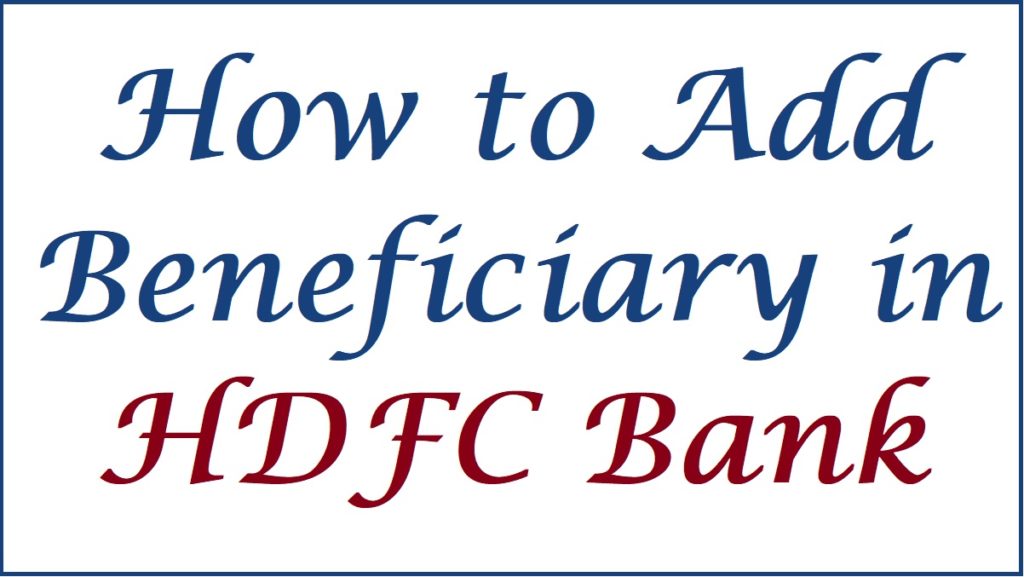
Money Transfer Services That May Require Beneficiary Details
- RTGS (Real Time Gross Settlement)
RTGS money transfer method is popular for the unique features that allow users to send huge amounts of funds simultaneously. The services work in real-time and give users a minimum transfer amount of Rs. 2 lakhs. HDFC customers using RTGS can transact funds to their beneficiary from Rs. 2 lakhs and above. The transfer time depends on the service window, though most transactions take 30 minutes to complete. HDFC Bank offers RTGS services throughout the year for easy transfer.
- NEFT
NEFT service is compatible with different HDFC banking facilities. One can incorporate the service in mobile banking or net banking service. The NEFT services allow users to send money in batches. It’s advisable to have a beneficiary account attached to avoid sending money to the wrong recipient. The service is available throughout regardless of the day (holidays).
- IMPS
IMPS is an instant money transfer method, which is also compatible with other banking services. The service allows users to send a maximum of Rs. 2 lakhs.
Methods to Add Beneficiary in HDFC Bank Account Online
Step by Step Procedure to add beneficiary in HDFC bank online. The HDFC has two valid online methods for a registered customer to attach beneficiary details.
- Through internet banking
- Using mobile app
How to Add Beneficiary in Your HDFC Account at HDFC Mobile Banking APP
Adding beneficiary using a Hdfc mobile banking app
- Download the HDFC mobile banking app on your device. Ensure to register and acquire the login credentials to proceed.
- Open the HDFC mobile app on your device and enter the login details for registered users.
- Select “menu” to open the list of banking services on the platform.
- Next, select the “PAY” option to open a new page.
- Select “add new payee” to open the following options:
- Bank accounts or account number
- Credit card details
- Cardless cash mobile number.
- To add the beneficiary account number, select the tab “bank accounts.”
- Next, choose the payee’s information on the menu indicated “HDFC Bank account & Non-HDFC Bank accounts.
- Click on the “Non-HDFC Bank account in India” option and add another bank account as the beneficiary.
- Next, key in the beneficiary details such as account name, account number, IFSC code, and type of account.
- Review the details and select the “continue” button.
- The page will show all the details for you to confirm by clicking confirm button.
- The system will also send an OTP to your registered mobile number. Select the checkbox displaying the last four digits of the mobile number.
- Press the continue button to receive the OTP code.
- Enter the code to complete the verification process.
- The system will successfully add the beneficiary details to your account.
How to Add Beneficiary in Hdfc Net Banking
Step by Step to add beneficiary in HDFC Bank online using HDFC internet banking service
- Visit the HDFC bank website portal using the link https://netbanking.hdfcbank.com/netbanking/
- Key in your login credentials to proceed.
- Select the “fund transfer” option and continue.
- Next, the user should register for a “third-party transfer service” from the HDFC bank.
- The system will activate the TPT service and allow you to add your preferred beneficiary.
- Click “request” tab > “add a beneficiary” option.
- Choose the “same bank or other bank” tab and click the “GO” button.
- A new page will show, here enter the beneficiary details such as:
- Account number
- Account type
- IFSC code
- Beneficiary name
- Email ID
- Select the “add” button and select the “submit” tab.
- The page will show beneficiary transfer limit details.
- Recheck and click confirm button.
- Tick the checkbox next to your mobile number and select the “continue” button.
- The system will send an OTP code to the mobile number. Use the code to verify the details and select the “continue” button.
- Now you can transfer funds to the beneficiary account after activation time (30 minutes).
FAQs
- What are the required details when adding a beneficiary to an HDFC account?
For HDFC customers to add a beneficiary, one requires the following details:
- Mobile banking and internet banking facilities.
- Login credentials
- Registered mobile number
- What is HDFC beneficiary activation time?
HDFC Bank provides 30 minutes activation time for the account used to send funds to the beneficiary.
Also read: HDFC Zero Balance Account Opening Online