Axis bank net banking first time user registration 2024 process. Know More about axis bank internet banking login online. Axis Bank Net Banking Registration 2024 | AXIS Bank Login at retail.axisbank.co.in.
Axis Bank Net Banking
Axis bank is one the popular banks in India. Bank offers a lot of services to the customers. It funds Large and medium cap industries. It offers services like fund savings, transferring, Fixed deposits, e.t.c. Both retail and corporate customer can utilize the services.
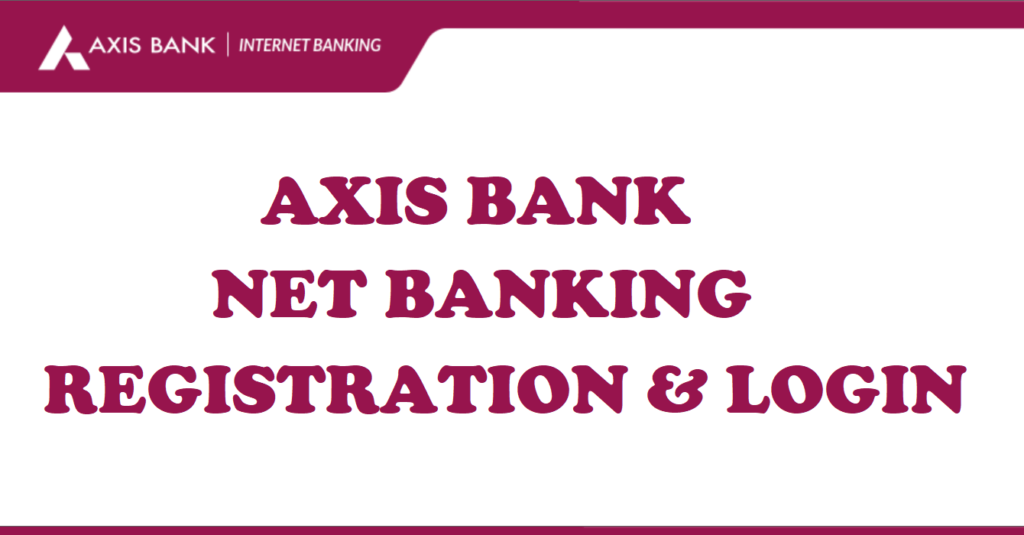
Do you have an account in axis bank? Good. Then you should definitely opt for net banking. Axis bank provides online banking facility to its customers. Customer can make use of net banking facility. To transfer funds and lot more options. To register for the axis internet banking facility. The detailed step-by-step procedure is in the following paragraphs.
Axis Bank Net Banking Registration 2024
Customer opted for internet banking. If the customer opt for the service in the bank. By filling and submitting the form in the bank. Bank people will give the User id and password. In other case, customer need to register for first time online. Are you a first time user. Don’t worry. The following paragraphs in this articles will guide to axis net banking registration.
Step by step to Register for Axis Bank Internet Banking Online
- Visit the following axis bank webpage. https://retail.axisbank.co.in/wps/portal/rBanking/axisebanking/AxisGenOnlinePwd?_ga=2.155219323.1593926351.1578379161-262905336.1578379161
- Enter your bank Customer ID. You can find customer id in axis bank passbook, cheque book and welcome letter. or Registered Mobile Number.
- Note: Customer ID will be your Axis bank user id.
- Click on the “Proceed” Button
- On the next page, Enter valid information about debit card/credit card. Enter OTP sent to registered mobile number.
- Accept the Term and conditions. Click on “Proceed”.
- After validation of Card details. Customer should select the Axis net banking password and reenter to conform.
- A successful message will display on the page. Also a message will send to registered mobile number. Customer can login to axis online banking with the user id and selected password.
Axis Bank Login
If you are logging in for the first time. Please follow the above procedure to register. Already, registered for online banking facility. You can follow the easy and simple process to login to axis net banking.
- Visit the axis bank internet banking login website. https://retail.axisbank.co.in/wps/portal/rBanking/axisebanking/AxisRetailLogin/.
- Enter the User ID and Password. (User id is your axis bank customer id).
- Click on the “Login” button.
Axis Bank Corporate Login
There are two type of online accounts. Retails is general for all. All personal banking comes under retail account. But commercial or business purpose. Axis bank internet banking provides corporate accounts. Customers can login to corporate login in different website. The axis corporate login process details are given below
- Visit the axis bank corporate banking website. https://corporate.axisbank.co.in
- Enter the Corporate ID, User Id and Password.
- Click on “Login” Button
In case of retail account just user id and password are sufficient to login. But in case of corporate account. The user should enter corporate Id also to login.
Axis Bank Debit Card Activation for Online Transaction visit this link