Bandhan Bank Cheque Book Request Online & Status. How to apply Bandhan bank cheque book SMS, Internet banking, and tracking at bandhanbank.com.
Bandhan Bank Cheque
The Bandhan Bank provides general banking and online banking services. Online banking includes internet banking, mobile banking. Using these services, customers can request a cheque book online. Don’t know how to request cheque book? Don’t worry, this article shows how to do it.
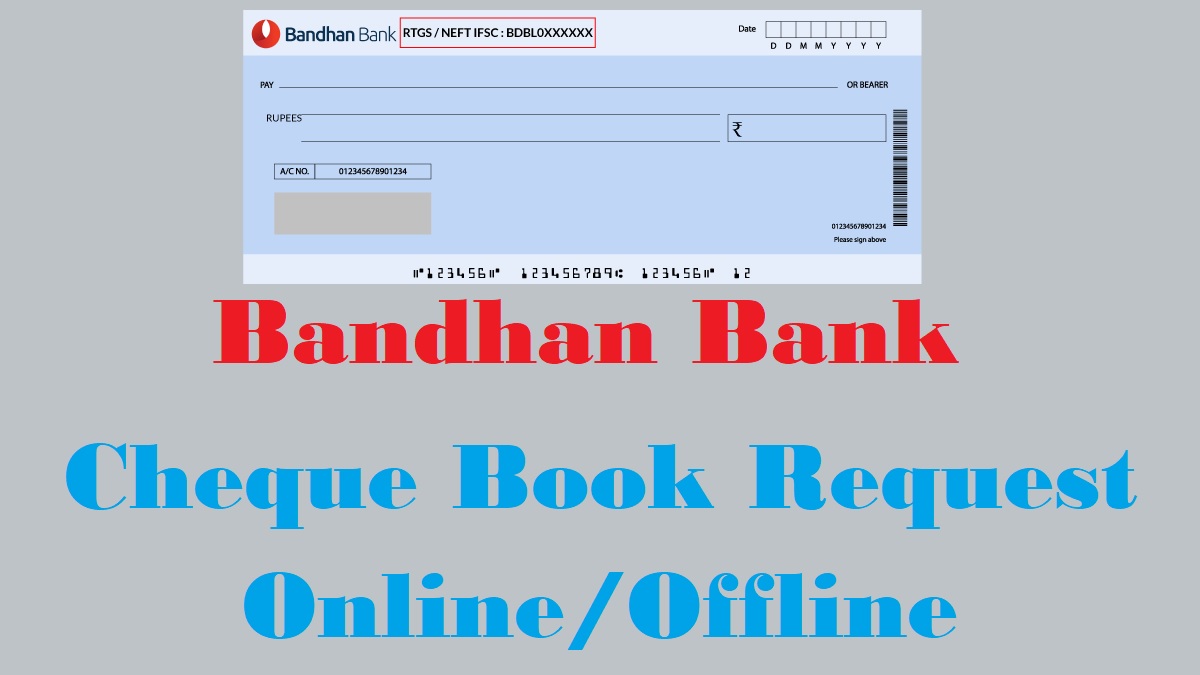
Bandhan Bank Cheque Book
This Bank is the new generation bank situated in India. It was founded in 2001. Its headquarters is in Kolkatta. It provides banking and financial facilities to customers. If you are interested to open an account then there are various facilities waiting for you.
Looking to request a cheque book, then you are in right place. You can request cheque book by sitting at home by following the given process.
If you are a customer and used all leaves in the cheque book. Then you can request the new cheque book. But, the bank will charge you to give the new cheque book. Moreover, you can also request more leaves to the cheque book. The customer can get the bank cheque book online and offline.
Bandhan Bank Cheque Book Request
The customers can get a cheque book by following methods. You can follow one of the given methods to request a cheque book online / offline.
- Via SMS
- Via Internet Banking
- By Mobile Banking
- Visit bank branch
Request Bandhan Bank Cheque Book by SMS
You can simply send an SMS to the bank to request a cheque book using a mobile phone. For this, you have to register your mobile number to the bank account. If your mobile number is already registered to the account, then follow the given steps to request a new cheque book via SMS.
- Open messaging app on your mobile phone.
- Type <CHQBOOK> space <Bank Account Number>.
- Then, sent to 09223011000.
- Remember to send this SMS from the registered mobile number(RMN).
- Your request will be sent to bank and you will receive the cheque book ASAP.
- You will also get the confirmation SMS regarding the request.
Bandhan Bank Cheque Book Request Online
If you have registered to an internet banking facility then follow the given steps. To request a new cheque book online. Follow the given steps:
How to Request Bandhan Bank Cheque Book Online
Firstly, visit the official website of Bandhan Bank
https://bandhanbank.com/
On the home page, select the Online Banking option.
After that, select personal banking.
Now, enter the User ID and Password.
Then, click on the Login button.
After that, go to the My Services section.
Choose Cheque Book Request from the list.
Next, select your bank account.
Select the number of cheque leaves and click on confirm.
Select the address and click on confirm.
Finally, click on Submit button.
How to Apply Bandhan Bank Cheque Book in mBandhan App
The mobile banking registered users can follow the given steps to request a new cheque book online. For this, you need to register for the Mobile banking service previously.
- Open playstore and download the Bandhan Bank mobile
- After that, select personal banking.
- Now, enter the User ID and Password.
- Tap on the Login button.
- Next, tap on My Services section.
- Choose Cheque Book Request from the list.
- Next, select your bank account.
- Then, Select the number of cheque leaves and click on confirm.
- Select the address and click on confirm.
You will receive your cheque book within the next 7 days.
Request in Bank Branch
If you are not registered with either of the online banking facilities you can visit the nearest branch. Take the bank account passbook and registered mobile number with you. Then, follow the given steps to request a cheque book at the branch.
- Reach nearest branch at your local place along with passbook.
- Ask the executive officer to apply for a cheque book.
- He will provide you the request form.
- Fill in the request form and signature on it.
- Submit the request form.
After that, the executive will process your request form and provide you with the new cheque book.
Bandhan Bank Cheque Book Status
After processing, your cheque book request. A new cheque will be dispatched to the registered mailing address. After dispatching a new cheque book. A message will be sent registered mobile number. It includes cheque book status and expected date of delivery. Customers can also call customer care to know the status of the new cheque book.
Conclusion
By following the above process, the customer can request a new Bandhan Bank cheque book. Still facing any issues call customer care. You can also let us know in the comments sections.
FAQ’s
what is cif number in Bandhan bank?
CIF number is known as a Customer ID. It is a unique number given to every account holder. Customers with different accounts in Bandhan bank will have the same CIF number.