Change or to register YES bank account mobile number. Yes bank mobile number change. How to Change / Register Mobile Number in YES Bank Account. Change phone number in yes bank.
YES Bank
The Indian Private banking sector comprises of great and famous banks such as YES bank limited. The bank has operated for 18 years, offering quality banking services through digitalized systems. YES Bank customers enjoy multiple banking services, thus easing transactions. YES Bank customers need to register their KYC details and contact details to utilise the services. The data should be updated regularly to ensure smooth communication and banking services.
Phone number, email ID and address are crucial details to run a bank account. The YES account user should provide the primary contact details during account opening. The bank uses the data to send notifications, communicate and verify account information. If there is any change on the mobile number, the user informs the bank of immediate change.
YES Bank has implemented ways for account users to rectify their account details, such as ATM, mobile banking apps, internet banking, or visiting the bank branch. A user whose SIM card is lost or wishes to change the number can utilize the following platforms:
Methods to Help Change or Register Mobile Number on YES Bank Account
- Visiting the bank branch.
- Using ATM
- Using YES bank online platform
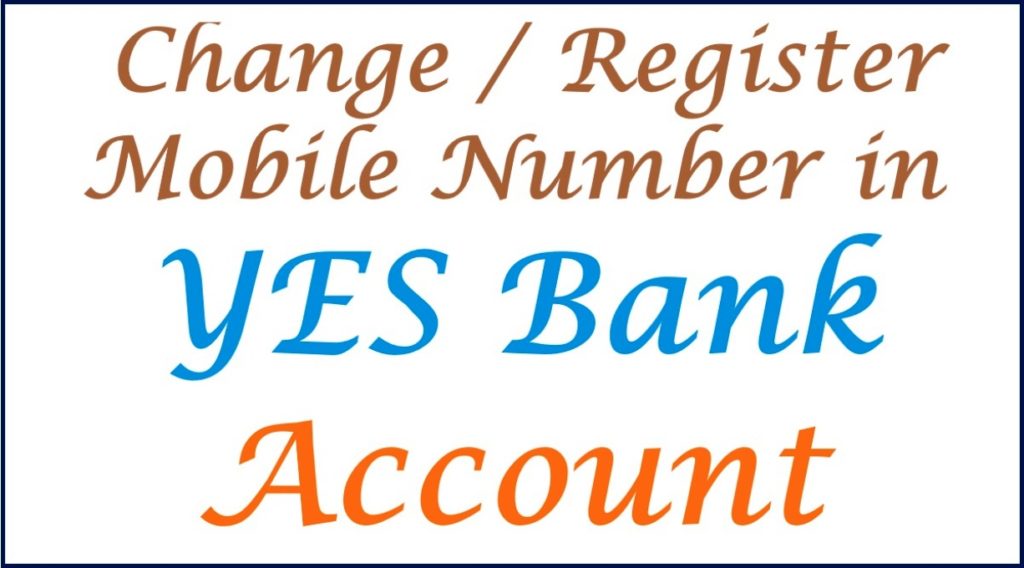
How to Change YES Account Mobile Number Online
To change your number to a new/alternative number is pretty easy using the steps below. Note that a lost SIM card or mobile number process differs from an updating procedure.
- Go to the YES Bank net banking web portal link https://www.yesbank.in
- Enter your login details, user ID and password to proceed.
- Open the dashboard section and click on the service request tab.
- The page will open a list of options; select the “change number” tab to continue.
- An OTP code will be sent to your registered mobile number (old number).
- Use the code to verify the information; once authenticated, the user can enter the new number.
- The system will send an OTP to the new number for verification purposes.
- Enter the OTP to complete the authentication process. The page will send the change request for processing.
- The bank will approve and make the changes instantly or take a few hours.
- A confirmation message will be sent once the changes are done.
Change / Update Mobile Number in Yes Bank Account At ATM
Changing/updating YES Bank account mobile/phone number at the ATM
YES bank has various ATMs across India; the account holder can visit the ATM for mobile number change process.
- Visit the nearest ATM and insert/swipe your YES Bank debit card.
- Press the “registration” tab and key in your ATM PIN.
- Select the “mobile number registration” on the menu. The page will show two tabs; choose the “change mobile number” tab.
- Next, key on your new mobile number and re-enter to confirm.
- The bank will process the request and send a confirmation message on both numbers.
- Send the message received on the mobile number to 567676. Ensure to send the message within four hours.
- The bank will change the number to your preferred number.
How to Update Registered Mobile Number in Yes Bank
Updating the registered mobile/phone number in YES Bank branch
- Go to the YES Bank branch near you and carry the required documents.
- Request the bank officers for the mobile change form.
- The bank officer will offer a KYC change form, enter the mandatory details such as:
- Bank account number
- Accountholder’s name
- Type of account
- Enter the details your want to change (registered mobile number).
- Next, enter the preferred new number.
- Review the details and sign the form.
- Submit the form to the bank officers and attach the required documents.
- The bank will verify the details and provide an acknowledgement number/reference number.
- After verification, the bank will update the new mobile number. A confirmation SMS will be sent to your mobile number or email ID about the new registered mobile number.
How to Change Lost Mobile Number on YES Bank Account
A lost mobile number change process works differently from updating procedures above. The bank needs to send OTP to the old number for verification purposes.
- Visit the bank branch and state your request to the bank manager or officers.
- The executives will offer a form, enter the mandatory details such as
- Account number
- Previous/old number
- New number
- Signature.
- The bank will review the details and change/register the new number.
Also read Yes Bank Zero Balance Account Opening Online
FAQs
- How can I reach the YES bank customer care desk for the bank services?
If the YES Bank user faces banking challenges, they can call the toll-free number 18001200
- Can I change my lost mobile number at the ATM?
YESbank users who lost their mobile number can only visit the bank to make the changes.