Guide on deleting SBI beneficiary in SBI Account. How to Delete Beneficiary Account in Online SBI Internet Banking. How to Add Beneficiary in SBI Online Net Banking at onlinesbi.sbi.
SBI Beneficiary
The majority of banking facilities require the user to add a beneficiary for easier money transfer. Account users utilizing net banking services, mobile banking, or payment wallets need a beneficiary to transact funds. The addition process involves the beneficiary’s bank account, name, bank branch, IFSC code, and more. The bank system will save the details giving the sender an easy time when sending money. Most banks, such as SBI bank India allow account users to add multiple beneficiaries in one account. The bank provides a short activation time to users to transfer money fast.
SBI bank also allows the user to delete the beneficiary through guided steps. One can delete the beneficiary anytime through net banking or visiting the bank. A beneficiary is a recipient or person receiving the money from the sender. The SBI bank doesn’t limit SBI account users from selecting their beneficiaries. One can choose the recipient from SBI bank or any other bank. To remove the beneficiary through net banking, one can follow the guiding steps below.
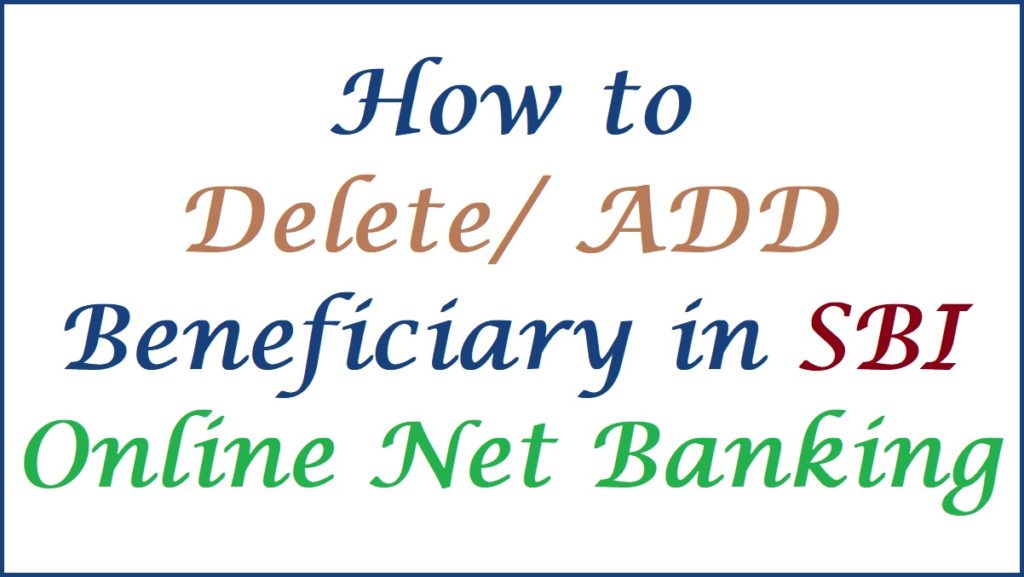
How to Delete Beneficiary in SBI Online
Step by step to remove/delete a beneficiary account in SBI net banking
- Visit the Online SBI net banking web portal link “https://retail.onlinesbi.sbi/retail/login.htm“
- Open the login page and enter your username and password.
- Once logged in select “fund transfer”> “add & manage beneficiary” options.
- A new page will open; enter your SBI profile password to proceed.
- Next, select the type of beneficiary account you wish to delete. The SBI bank allows for two types of beneficiary accounts as follows:
- Inter-bank beneficiary: Beneficiaries in this category belong to other banks in the banking sector.
- Intra-bank beneficiary: the recipient account is from the SBI bank.
- The account user needs to select one option and click the “delete” button.
- Next, click “show details” and continue scrolling the page.
- Click the “delete” button; the page will request you confirm the request.
- Select the “OK” tab to complete the delete process.
How to Add Beneficiary in SBI Net Banking
Step by step to add a beneficiary to your SBI account
- Visit the SBI Online internet banking portal “https://retail.onlinesbi.sbi/retail/login.htm”.
- Key in the login credentials to open the account.
- Select “funds transfer” tab under the payments/transfer section.
- Next, select “add/manage beneficiary” option
- Enter your profile password and click the type of beneficiary you want to add. The bank provides two types of beneficiary intra-bank beneficiary and inter-bank beneficiary (from other banks).
- Now, enter the beneficiary details:
- Name
- Account name
- IFSC code
- Branch
- Amount to transfer
- Recheck the details and click submit button.
- After adding the beneficiary, you need to confirm and approve the details by clicking the “approve” button.
- Now, key in the profile password again and click the “approved beneficiary” tab
- The user can approve using the OTP code; the system will send an OTP to the registered mobile number.
- The SBI bank takes 30 minutes to activate new beneficiary details. Once verified, the bank will send an SMS to your mobile number to proceed.
- Now, you can send the funds to the receiver anytime.
- Note the activation process depends on the time of day. Id added late in the day, the user must wait until the next working day.
FAQs
- Can I delete two or more beneficiaries at the same time?
The SBI bank gives account users the privilege to add or remove their account beneficiaries anytime. This means you can add several and also remove without any hitches.
- What are the intra-bank beneficiary and inter-bank beneficiary?
The two banking terms mean: intra-bank beneficiary is a receiver from the same bank as your account number. For example, if you’re an SBI bank member and your beneficiary is from the same bank, they are referred to as the intra-bank beneficiary.
The inter-bank beneficiary is a recipient from any other bank. For example, you’re an SBI account user sending funds to an HDFC account user.
Also read SBI Zero Balance Account Opening Online