2024 HDFC Netbanking Login Forgot Password. How to Change HDFC Bank’s Net Banking Login Password. How to reset HDFC net banking password online with debit card, without debit card
Easy Process to Reset HDFC Net Banking Password
The Internet banking facility is a unique banking service serving millions of bank users in India. The majority of banks in the country have developed internet banking services to digitally reach out to every user. HDFC Net banking is a comprehensive service that provides all banking details online. It’s compatible with different devices making it easy to access through mobile or computer gadgets. HDFC Bank India is among the best banks that provide versatile banking and financial services. The bank serves and registers millions of customers through HDFC branches.
Internet banking is a banking product in HDFC Bank that allows users to send and receive funds quickly without visiting the branch. The HDFC net banking user also experiences vast services, including tax payment, credit card details, adding beneficiaries, sending and receiving funds, paying utility bills, and more. The bank customer should register at the bank or through an online website to register for a net banking service. Once registered, the user creates login credentials such as username/login ID and password.
HDFC Net Banking Registration
Step by step to Activate HDFC Net Banking online. Register for an HDFC Netbanking Service
- Go to the HDFC net banking page using the bank’s website links
- Proceed to the “register” tab and key in your “customer ID.”
- Next, click the “Go” button to continue.
- The system will send an OTP to your registered mobile number.
- Enter the OTP to verify the details.
- Next, choose the debit card you wish to open the net banking service.
- Now, create an IPIN for your account reconfirm the IPIN to proceed.
- The net banking platform is now registered.
- Use your customer ID and IPIN to access the account to log in.
The HDFC customer can also register for net banking via ATM, mobile banking, or visiting the bank branch if the user wishes to change or reset the net banking login password. They can utilize the same facilities to request for new IPIN.
HDFC Netbanking Login Password Reset
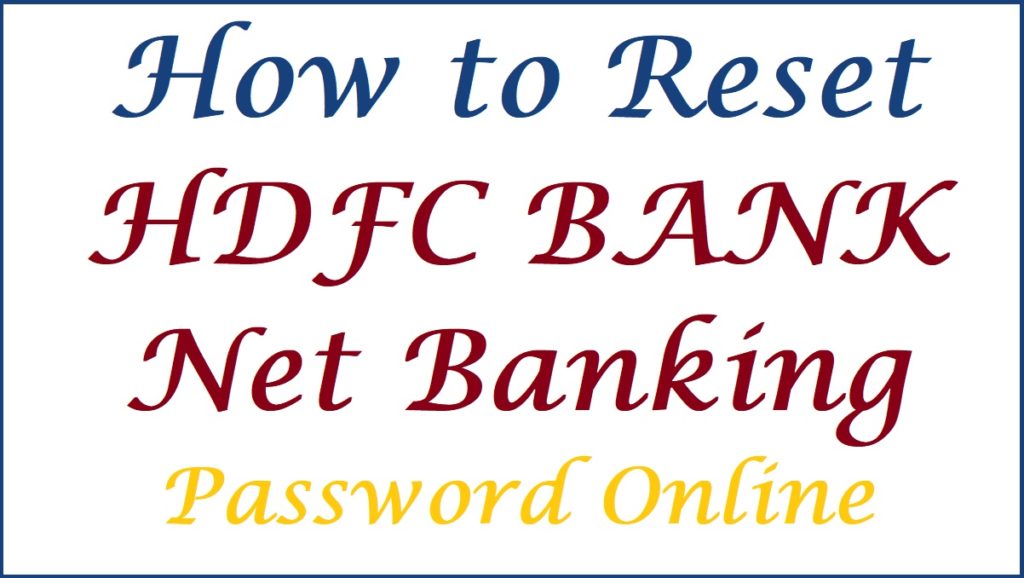
Methods to Reset HDFC Net Banking Password
Resetting HDFC net banking password by visiting the bank
- The HDFC customer should visit the nearest HDFC bank branch for assistance.
- Fill in all the mandatory details at the bank request for the reset request form.
- The bank executive will assist in the reset process and send the IPIN to the registered mailing address.
How to Reset HDFC Net Banking Password Online
Step by step for HDFC Netbanking Login Password Reset
- Visit the net banking website via the link https://netbanking.hdfcbank.com/netbanking/.
- Enter your customer ID or login ID and a select login button.
- Proceed to the tab “Forgot HDFC net banking password.”
- Next, enter your user ID/customer ID and select the “GO” button.
- Choose your preferred method to reset your password:
- Using OTP on mobile and debit card details
- With OTP on mobile and OTP on email
- We select “with OTP on mobile and debit card details for the page.
- Review your details and click the “submit” button to continue.
- Enter your registered mobile number with the bank and press the continue button.
- The system will automatically send an OTP to the number. Use the OTP to verify the details.
- Once the details are verified, the page will display the linked debit card details on the screen.
- Key in the ATM PIN and expiry date in the MM/YY format.
- Now, create a new password and re-enter to confirm to save and complete the process.
How to Reset Quick Access PIN in HDFC Mobile
Resetting HDFC Quick access PIN HDFC bank customers can reset their Quick Access PIN in the following simple steps.
- Go to the HDFC mobile app and select the tab “Forgot Quick Access PIN.”
- Next, key in the customer ID and registered mobile number.
- The page will send a verification OTP, user it to verify the details.
- Now, enter your debit card PIN and expiry date.
- The system will verify the debit card details and allow the user to create a new Quick Access PIN.
FAQs
- Can I change my net banking password if I still remember the previous one?
Yes, HDFC bank allows bank users to change their login passwords for security purposes regularly. The user needs to log in using the proper procedure and select the “change password” option on the menu. The user can follow the instructions to get a new password.
- Can I repeat a previous password when changing or resetting the net banking password?
No, the bank discourages users from using a previous or past password when resetting a new password. This is risky and can expose your banking details.