New to net banking. Don’t know how to register for online banking first time. Finding where in pnb net banking login. Don’t worry. In this article, you will get all the solutions to your question. The next couple of paragraphs will describe all you need to know about PNB online banking.
PNB Net Banking
Punjab Nation Bank provides a net banking facility to customers. Online banking services make customer’s life easy. It saves a lot of time and effort. Customers can make use of these services. Online banking service provides many facilities to customers. To register for PNB online banking. Detailed descriptions with guiding images are mentioned in the next paragraph.
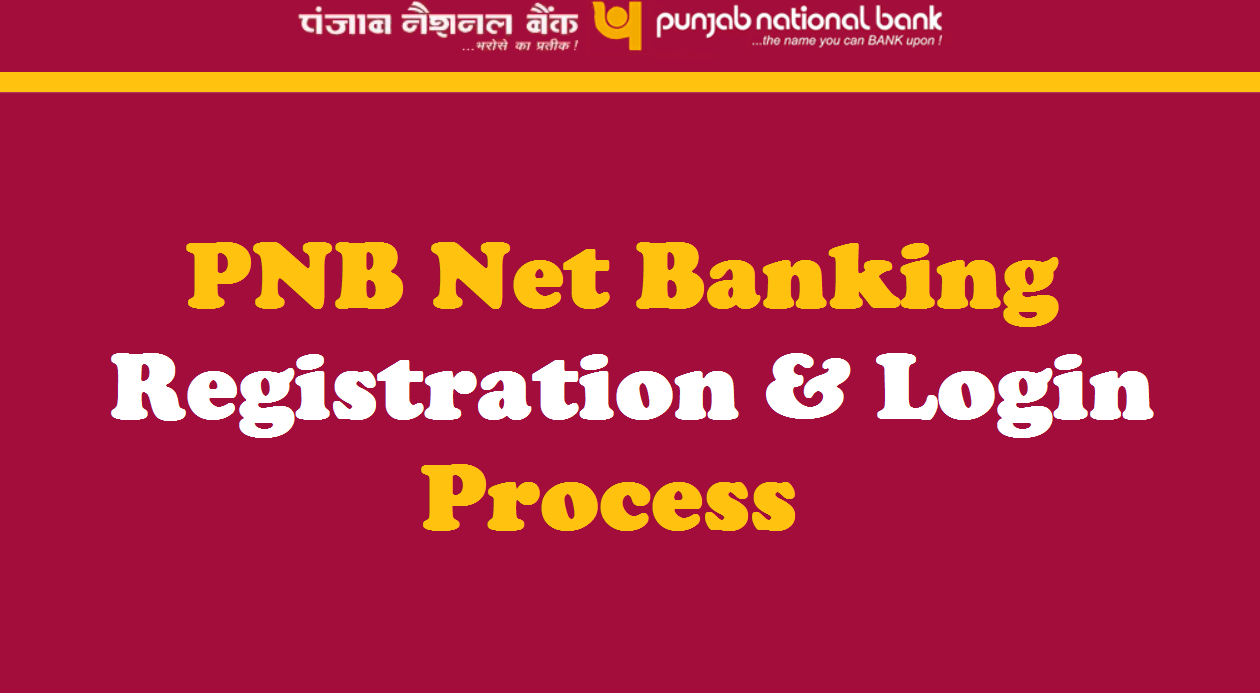
PNB Net Banking Registration
- Visit PNB official portal. https://pnbibanking.in/
- Click on the “Retail Internet Banking” for personal banking
- On the next page, click on the “New User?” option.
- Enter Account Number, Date of birth or Pan card number. Select Register type as “Register for Internet Banking“.
- Click on the “Verify” button.
- Mention the “Type of Facility“. Enter the One-time password sent to the registered mobile number.
- Type the Debit card details and ATM Pin. Click on “Continue”.
- The customer should enter the desired Login and transaction password. Both should not be the same.
- Click on the “Complete Registration”
- User ID will display on the next page along with a success message. Make a note of the PNB User ID
PNB Corporate Net Banking
Registration of all corporate user accounts is able to create in a bank branch. Customers can download PNB – 1212 form online. Fill out the application form and submit it to the branch. You will get the Corporate ID, administrator Id, and password immediately.
PNB Net Banking Login
After successful registration of the account. You can log in to your Punjab Nation bank Online banking. PNB provides users with a virtual keyboard. It is one of the security features for the customers. Apart from that user can choose the landing page. i.e., Page displayed after successful login. Many of the other banks don’t provide these features. Now, let us know the login process as follows.
- Visit, The PNB net banking login page. https://www.pnbindia.in/retail-Internet-banking.html
- On the next page, click on the “Retail Internet Banking” option.
- Enter the PNB User ID. (User Id is your Bank Customer ID)
- Click on the Continue button
- Enter the Net banking password. You selected while registering for online banking.
- Click on the “Login” button.
- Enter the OTP sent to your bank RMN (Registered Mobile Number)
- If you are Logging in for the first time. You will be asked to answer 7 questions. Which you select from a list of 50 questions.
- Click on the “Register” button
- Also, you need to select an image and describe the image in a phrase.
- Click on the “Submit” button.
Frequently Asked Question (FAQ)
Punjab National Bank is Merged with Oriental Bank and United Bank in the Year 2020.
Give a missed call to the toll-Free Number 1800 180 2223 with the registered mobile number and get the Account Balance through SMS.
Punjab National Bank (PNB)