How to Transfer Money Online Using a Debit Card. How to Transfer Money Online Using a Debit Card, using CDM Machine. MobiKwik. How to transfer funds from debit card to account using Paytm. 4 Ways to Transfer funds from ATM/ Debit Card to Another Bank Account Online.
Ways to Transfer Money from Debit Card to Bank Account
Money transfer facilities are interlinked to offer convenient banking services. Banking and financial institutions develop simple technologies to merge different online and offline services. An account user can access their credit card or debit card through a mobile or computer device. The technology eliminates bank visits, fraud cases, and handling cash.
The internet also provides various mobile banking apps compatible with banking systems. It’s also easy to access the apps through mobile gadgets using internet connections. Various payment wallets such as Paytm, PhonePe, GooglePay, and others allow debit card transactions. This provides account holders to transfer or access banking services using simple devices. Today account users can transfer money through various modes such as IMPS, RTGS, NEFT, and payment wallets. All the modes offer unique features that allow users to send different amounts. For example, an account user can spend a huge amount of funds through RTGS mode
How to Transfer Money Online Using a Debit Card to Bank Account
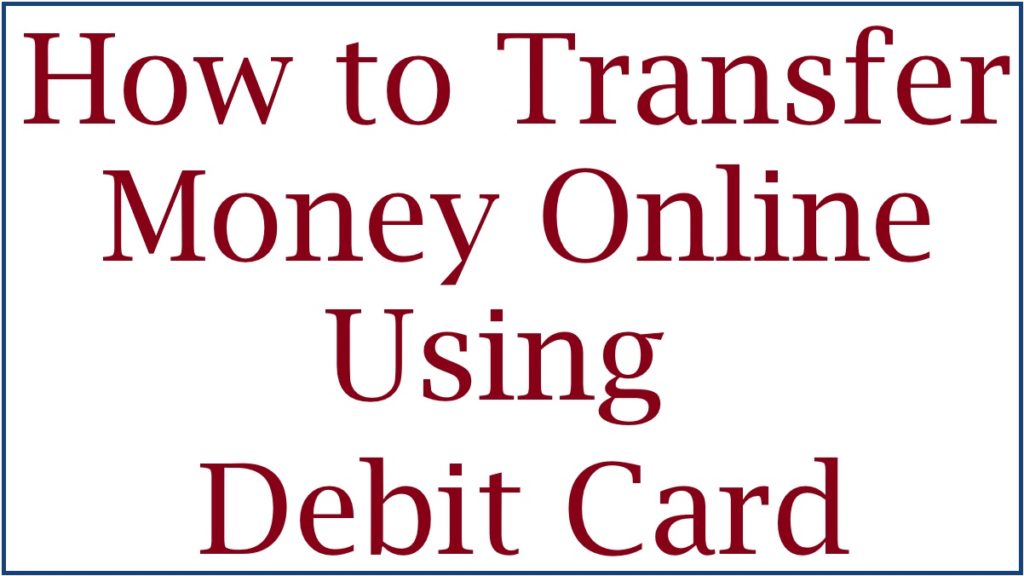
Valid Methods for Adding Money to your Account Using a Debit Card
The following methods are easy to operate and transfer funds to an account using a debit card.
- Using the Kotak 811 app or Kotak bank account
- Through Paytm
- Using MobiKwik
- Suing the CDM machine
Required Details
- Applicant’s debit card details such as card number, expiry date, and CVV
- Bank account details: IFSC code, bank name, beneficiary name
- Registered mobile number.
How to Transfer Money from Debit Card to Bank account Using Kotak Mobile APP
Kotak bank debit card users can transfer funds easily to their bank account for free.
- First, the debit card user must download and install the Kotak mobile app.
- Next, register your banking details on the Kotak app (registered mobile number) and get the login credentials.
- Now, log in using the MPIN and select the Kotak 811 option to continue.
- Select “add money to your 811 account” followed by the “debit card” option.
- Key in the amount you wish to transfer debit card to your bank account.
- Recheck the information and select the “continue” button.
- Choose a debit card from the list and enter the following details:
- CVV number
- Expiry date
- Card number
- Next, select the “pay now” option to proceed to the payment gateway.
- The system will send an OTP to the registered mobile number.
- The bank will verify the details and complete the transaction.
How to Transfer Funds From Debit Card to Account Using Paytm
Step by step to transfer funds from debit card to account using Paytm
- Open the Paytm app on your device. New users need to download, install and register the Paytm app on their smartphone.
- Next, complete the E-KYC details to start the transaction process.
- Choose the “add money” tab from the menu.
- Key in the amount your want to transfer and press the “add money” option.
- Click the “debit card” button and key in the debit card number, CVV, and expiry date.
- Next, select “pay” to open payment mode.
- The page will send an OTP to verify the details and continue.
- The system will add the amount after the verification and approval process.
- Go to the “pay wallet” under the balance and history sections.
- Choose the “send money to bank” option.
- The page will display transfer charges to proceed.
How to Transfer Money From Debit Card to Bank Account Using MobiKwik
- Download and install the MobiKwik app on your device.
- Register to open the app page.
- Select “add money” > “enter the amount to transfer “to continue.
- Now, choose the debit card or select a new debit card. Enter the debit card details such as CVV, expiry date, and card number.
- The page will request verification using OTP.
- The MobiKwik app will process the request and transfer the funds immediately.
How to Transfer Funds From Debit Card to Bank Account using CDM Machine
Step by step to Transfer Money to Other Bank Account through CDM
- Visit your bank ATM and withdraw the funds you want to transfer.
- Next, proceed to the Cash Deposit Machine CDM and choose the “send money on the account number.”
- Proceed and enter the payee or beneficiary account number, IFSC code, and amount to send.
- Now, enter the amount into the CDM machine.
- The machine will count the amount and display the total.
- If okay, confirm the amount and select the deposit button.
- The system will send the funds to the beneficiary and produce the receipt.
FAQs
- How long do the payment apps take to transfer funds from debit card to bank account?
Most of the transfers are conducted immediately after verification and approval.