Simple steps to change your IDBI Bank account address. How to Change Address in IDBI Bank Account. Change address in IDBI bank account online. Required documents for IDBI account address change.
IDBI Bank Address Change Online
Address details are compulsory details for every account user. The information doesn’t seem necessary in layman’s thinking, but it’s incredibly significant for your bank account. The physical address helps banks send mail or banking facilities such as debit or credit cards by post. The account holder must provide the correct address during account registration or when changing their address.
The IDBI Bank India registers millions of customers each year, collecting all crucial details for each member. The details are saved in a centralized database to help the bank address each member personally. Once a member changes their mobile number, address, name, or email, they must inform the IDBI bank to update the system. IDBI bank requires the user to present proof documents for any change or update to make the changes. The user needs to visit the bank branch with a filled request form to avail of the address change process.
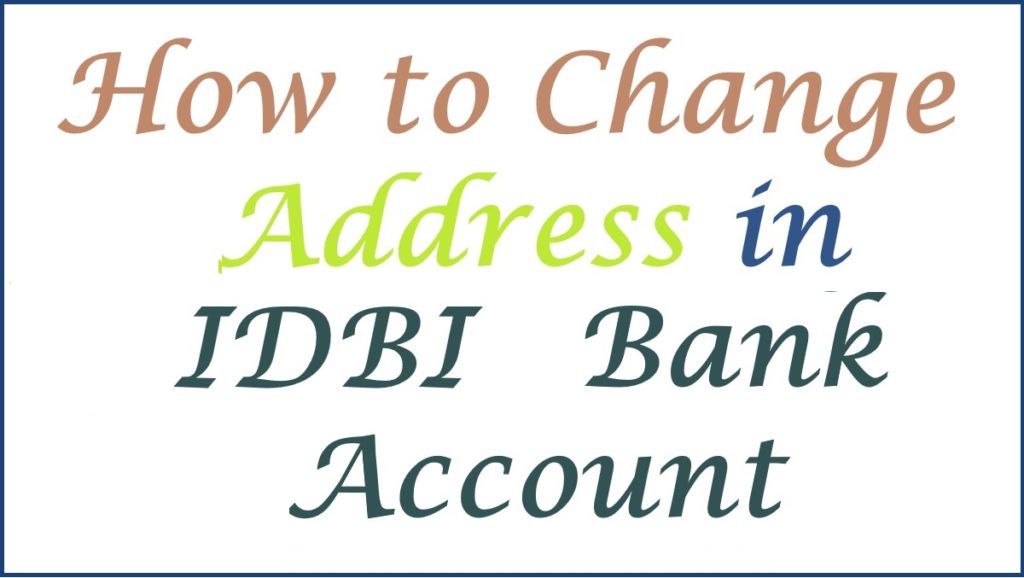
Required Documents before requesting for IDBI bank account address change
- IDBI bank account number
- Address proof details
- Contact details
- Your new address and previous address
- Account name
- Customer ID
- Recent passport photo
- PAN card
Address Proof Documents
The bank accepts the following documents as proof of address:
- Driving license
- Passport
- Voter ID
- PAN card
- Aadhaar card
- Marriage certificate
- A letter from authorized personnel
- Utility bills such as water bill, electricity bill
- Bank account, debit card, and passbook
- Ration card
- NREGA job card.
Importance of Address Change/Update
- Account address helps receive critical bank communications or facilities such as credit cards.
- The account address is a significant aspect of the bank statement.
Reasons for Changing your IDBI Account Address
There are several reasons why account users can change or update their addresses on the IDBI Bank account.
- If the user moves to a new town or area with a different address.
- One can update if they change their physical address officially.
- If the account user provided someone else’s address during account opening and they have a new one.
How to Change Address in IDBI Bank Account Online
Step by step to change or update the address detail on your IDBI Bank account
IDBI Bank doesn’t provide an online system/method for the address change process. The user must visit the bank branch to submit the proof details and fill out the request form.
- Open the IDBI Bank website portal to download the address change form. The user should get a print out link https://www.idbibank.in/pdf/Customer-Information-Updation-Form-for-KYC.pdf
- Once printed, the account user must dully fill the form with the correct details. In the first section, fill the following details:
- Customer ID
- Accountholder’s name
- PAN card
- Next, tick the section indicated as “I wish to change my address/contact details as below.”
- Enter your new address: flat number, building name, road, city, and state.
- Proceed and enter your mobile number and email ID. The user can also request to change mobile number and email ID using the same form.
- Write your name and enter your signature as it appears on the bank account.
- Enter the document’s name you wish to use as proof of address.
- Sign the form and attach the documents.
- Next, stick/paste the passport photo on the space given, enter your signature across the photo (half on the photo, half on the form).
- Review the information before submitting the form to your IDBI home branch.
- The bank executives will review, verify and approve the request.
- The process will take five working days; the user can check the status of the new changes.
Also read How to Change Mobile Number in IDBI Bank Account Online
FAQs
- Can you request an address change on the IDBI Bank website page?
The bank has multiple online systems which accommodate different services. However, the user must visit the bank to access the services for the address change service. Address and name change are sensitive information which the account user must present legal proof documents at the bank.
- How long will the change process take after I submit my request?
The bank officers will verify and approve the changes within five working days.