How to generate Kotak Debit Card PIN. Kotak Debit Card Pin Generate at ATM, Internet banking. Kotak Mahindra Bank Debit Card Pin Generation Using Kotak 811 APP. How to do Kotak Debit Card Pin Generation Using Net Banking.
Kotak Debit Card Pin Generation
The Kotak Bank Debit Card (ATM) PIN Generation process: The banking and financial sectors have evolved from traditional banking services and adapted to new digital systems. In the past, banks sent debit card PINs using post or PIN mailers to clients after registering at the bank. The account user would scratch the card to reveal the debit card PIN. Today banks allow customers to create their preferred PIN anytime using online platforms.
The modern PIN generation is referred to as green PIN, giving the user chance to develop PIN using ATM, net banking service, mobile app, SMS, and customer care center. The Kotak Mahindra Bank India is a dull-operational bank with an advanced banking system and quality services throughout the country. The bank offers debit cards to all registered customers during account opening.
The card helps in money transfer services, paying bills, purchasing items, and recharge services. Debit cards require activation for complete function. Kotak debit cardholders can activate the cards by generating PINs using several ways.
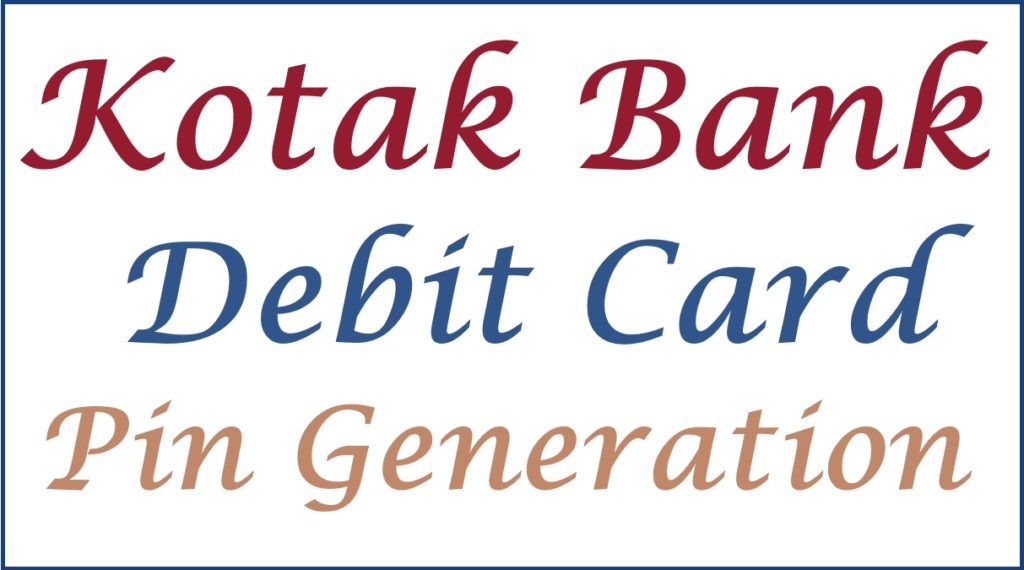
Methods to Generate Kotak Debit Card PIN
- Through internet banking
- Kotak 811 app
- Visiting the ATM
- By sending SMS
- By calling customer care
Kotak Debit Card Pin Generate at ATM
How to Genarate Kotak debit card PIN at the ATM
- Go to the nearest Kotak Bank ATM.
- Swipe or insert the debit card and click the “PIN generation” option.
- Next, enter your account number and select the “confirm” tab.
- Proceed and enter your registered mobile number.
- The system will display the green PIN and send it to your mobile number.
- Remove your card and insert it again.
- Click the “banking” tab followed by the “PIN change” option, key in the OTP sent to your mobile number.
- Now create your debit/ATM card PIN to complete the process.
Kotak Debit Card/ATM Card PIN by Sending SMS
- Open the SMS section on your mobile phone and use the registered mobile number.
- Send an SMS in the following format:
PIN > last four digits of debit card/ATM card >last digits of Kotak account number send to the Kotak Bank toll-free number.
- The bank will send an SMS with an OTP, visit the ATM to create your debit card PIN.
Kotak Debit Card Pin Generation Using Net Banking
Generating Kotak debit card PIN using internet banking
- Visit the Kotak Bank net banking page via the link https://www.kotak.com/en.html
- Open the login page and enter your username/CRN and password.
- An OTP will be sent for verification; use it to log in to the account.
- Next, select the “debit card” option to see your debit card details.
- Press the “generate PIN” tab and choose your card number.
- Generate a new PIN and re-enter to confirm.
- A new page will open confirm the debit card number by pressing confirm button.
- The system will save the new PIN.
- Now you can operate any banking service through a Kotak debit card.
Kotak Mahindra Bank Debit Card Pin Generation Using Kotak 811 APP
How to get Kotak debit card PIN using Kotak 811 app
- First, get the Kotak 811 app on your smartphone or computer.
- The app provides all banking services through your device.
- After the registration process, log in using the login credentials (CRN, MPIN).
- Next, select the “debit card” option under the cards section.
- Proceed to the “generate PIN” tab and key in your MPIN to verify the request.
- Create a new debit card PIN and re-enter to confirm.
- Review the details and press submit button to complete the process.
Also read How to Enable International Transaction on Kotak Debit Card
FAQs
- Can a Kotak debit card user change their PIN anytime?
Yes, the account user can change the PIN regularly if they suspect any fraudulent activities or wish to have a new PIN. This keeps the account safe and helps the user track their account activities.
- How long is the green PIN OTP valid after it’s sent to the user’s mobile number?
The bank system sends an OTP or green PIN to the account user’s mobile number. The user should visit the ATM within two days or 48hours to create an ATM PIN.