Link Aadhaar Card With Union Bank of India Account
How to Link Aadhaar number with the Union Bank of India account
The Aadhaar card is a significant and mandatory document for Indian residents. The card comes in handy in the banking sector as bank customers need to update their KYC details to transact. An aadhaar card is an identifier and address proof document. Aadhaar helps users avail of government subsidies and other banking services. The number works as a KYC detail which is mandatory for the accountholders.
The Union Bank of India, a large government-owned bank, provides multiple banking services to millions of customers nationwide. The bank advocates and follows the banking guidelines from RBL to link Aadhaar details with bank accounts. To complete the merging process, the Union Bank has offered various services as follows:
- Using the Union Bank website
- Through the mobile banking app
- Sending SMS
- Using the ATM
- Visiting the bank branch
Merging Aadhaar card with Union Bank of India by visiting the bank
Required details
- Applicant’s Aadhaar card
- Banking details
- Registered mobile number
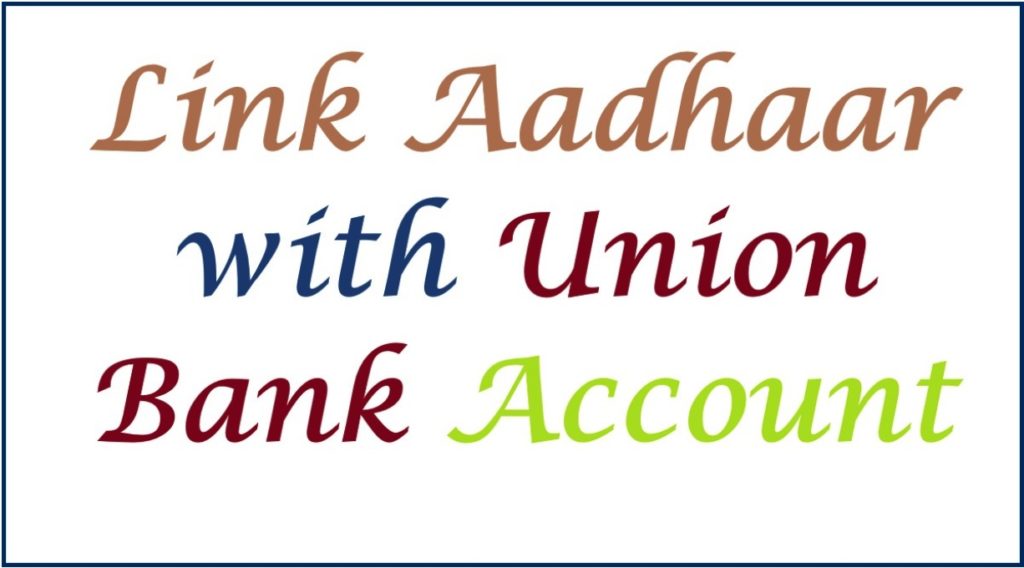
Union Bank Aadhaar Link Process
Linking process
- Go to the nearest Union Bank branch and carry the required documents.
- Request the bank officers for the merging process. You will receive the Aadhaar card and bank linking form.
- The form is also available on the Union Bank website portal, download and print a copy to proceed.
- Enter the mandatory information and attach the photocopy of the Aadhaar card.
- Recheck the details and submit the form back to the officer.
- The bank will verify the details using the original Aadhaar card.
- Once verified, the Union Bank will process the request and link the Aadhaar card to the account.
- A confirmation SMS will be sent to the registered mobile number.
Union Bank Account Aadhaar Linking Process Using Union Bank Net Banking
- Open the Union Bank internet banking platform and enter your login credentials.
- Proceed to the Aadhaar seeding option and click to open.
- Key in the required data and enter the OTP sent to your mobile number.
- After verification, the bank will process the details and link the card to your bank account.
How to Link Union Bank Account with Aadhaar Card
- Open the Union Bank website portal.
- A page will open displaying the Aadhaar linking form on the screen.
- Fill in all required details, such as Union bank account number.
- Re-enter the number to confirm and proceed.
- Next, enter the form’s bank account name, Aadhaar number, and name.
- Proceed and key in the registered mobile number and email id.
- Review the details and press the submit button.
- The Union Bank system will link the details successfully.
Merging Union Bank with Aadhaar Card
The SMS method doesn’t require any login process as it’s available manually.
- Using the registered mobile number, send an SMS.
- UID<space>15 digit account number<space>12-digit Aadhaar send to 09223008486
- The bank will merge the account with the Aadhaar.
However, SMS will use the standard charges to complete the process.
Aadhaar Linking Process with Union Bank Using the Mobile APP
- Get the Union Bank mobile app on your mobile phone.
- Login to the U-mobile app using the user ID and password created during registration.
- Select the “other services” option and proceed to the “requests” tab.
- Next, click “link Aadhaar” with your Union Bank account.
- Enter your Aadhaar number and name to complete the process.
- Review the details and press submit tab.
Linking Status Check on Aadhaar Card to Union Bank
- Open the web page link https://www.uidai.gov.in/
- Next, select the “Check Aadhaar and Bank account linking status” option.
- Key in your Aadhaar number, captcha code, and click submit button.
- The system will send an OTP to the registered mobile number.
- Enter the OTP to verify and log in.
- The system will show whether Aadhaar is successfully linked to the user’s account.
FAQs
- Can I link multiple Union bank accounts with an Aadhaar card?
Yes, the account holder can simultaneously link all Union Bank accounts with their Aadhaar card.
- How can I check if my account is linked with my Aadhaar card?
The user can check the Aadhaar linking status check using the official web page and Union Bank mobile app.