Methods to avail Bank of Baroda Account Mini Statement Download. Bank of Baroda Mini Statement Missed Call Number, SMS, 2024. BOB mini statement number.
Bank of Baroda Mini Statement
Featuring in over 20 countries globally, Bank of Baroda offers significant banking services to meet users’ quests. The bank utilizes various simple self-service platforms and digital facilities to provide services. Each customer receives services through different systems based on preference. One can opt for phone banking, mobile app, internet banking and SMS methods of transactions. The bank doesn’t limit the user from visiting the bank branch.
New clients can register with the bank and enjoy quality banking facilities and great services through mobile devices. This helps reach all local and international customers without physically appearing at the branch. Bank of Baroda considers account information crucial and doesn’t interfere with users’ account data. The account holder gets the chance to operate and view the information by getting an account mini-statement or complete statement.
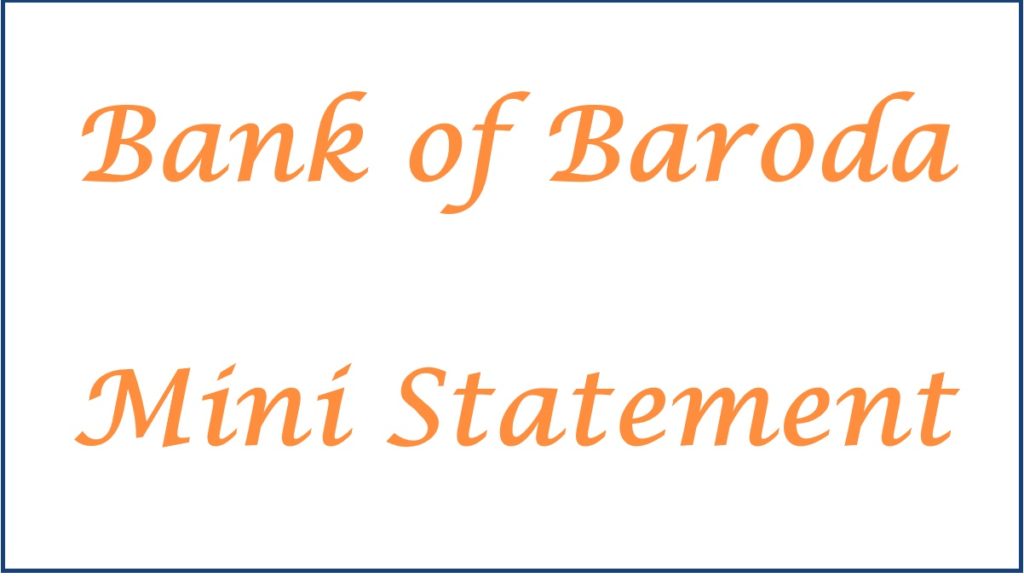
The statement contains the accountholder’s name, account type, account number, account transactions, IFSC code, branch, etc. There are several ways to view the account mini-statement as follows:
- Sending SMS
- Giving a missed call
- Using mobile app
- Visiting the ATM
- Using the NUUP service (*99#)
Get Bank of Baroda Mini-statement By Sending SMS
How to check Bank of Baroda account mini-statement using SMS service
The SMS service is accessible and available to all customers. SMSs don’t require an internet connection or bank charges to utilize.
- Open the SMS section on your mobile phone and send the message:
MINI<space> last four digits of the account number send to 8422009988.
- The bank will review the request and send an SMS containing the
Bank of Baroda Mini Statement Missed Call Number
BOB account mini-statement by making a missed call
Missed call services operate from a registered mobile number. However, the call doesn’t completely go through but works by automatic disconnection.
- Call the BOB toll-free number 8468001111.
- The call will ring several times; wait until the call disconnects.
- The bank will process the request and send the last five transactions to your account.
Download BOB Mini Statement Using Net banking
BOB mini statement using internet banking
Bank of Baroda accounts users can register for the internet banking platform to avail of all banking services online. The facility operates as a physical bank but through an online system.
- Visit the BOB net banking website portal link.
- Open the homepage, and enter your user ID and password to log in.
- Once on the account, select the “account details” option.
- The page will display the account data such as transactions, account balance and user’s profile.
- Next, enter the duration you wish to get the statement (From date to date).
- The page will send the statement to your email ID or download it on your device.
- Mini-statement details are protected using passwords to avoid interference or landing in the wrong hands. Enter your password as directed by the bank to view the statement.
How to Get Bank of Baroda Mini Statement using M-connect Plus APP
Bank of Baroda mini statement using M-connect plus app
- First, get the BOB M-connect plus app on your mobile phone.
- Open and register with your debit card details and registered mobile number.
- Next, log in using the credential you created at the registration step.
- Proceed to the menu and click the “account” tab followed by the “mini statement” option.
- The statement will show on the screen; the user can download it or send it to the email ID.
BOB Mini-Statement by Visiting ATM Machine
How to get a BOB mini-statement by visiting the ATM
- Visit the nearest BOB ATM and carry a tour debit card.
- Insert the card on the machine and enter the login PIN.
- Click the mini-statement option and duration (month and year) of the statement you wish to view.
- The user can opt to get a print copy for reference.
BOB Mini-Statement Using NUUP Service *99#
The account holder needs to register for *99# using the mobile number linked with the account.
- Once registered, dial *99# on your mobile and wait to get a reply.
- Next, click “transactions” tab > “OK” option.
- Key in your UPI PIN and select the “OK” tab.
- The mini-statement details will show on the screen.
Also read Bank of Baroda Zero Balance Account Opening Online
FAQs
- How can I register for BOB mobile banking without visiting the bank?
The user can register on their mobile phone by sending an SMS REG <space> last four account digits send to 9176612303 or 5616150
- Can I avail of NUUP service using a new mobile number?
To enjoy banking services through NUUP *99# service, the account holder should register using the same number registered with the bank account.