SBI online account opening: Quick steps to open SBI Saving Account using Video KYC. Insta plus savings account sbi. How To Open State Bank Account With Video KYC.
SBI Online Account Opening
The banking sector is experiencing major digital changes that are pretty positive for customers. Banks can register clients online and offer various banking services. Technology allows for online account registration with video KYC. The service helps customer present their KYC information online without visiting the bank. Indian banks and financial institutions are incorporating tech facilities to ease services and provide quality.
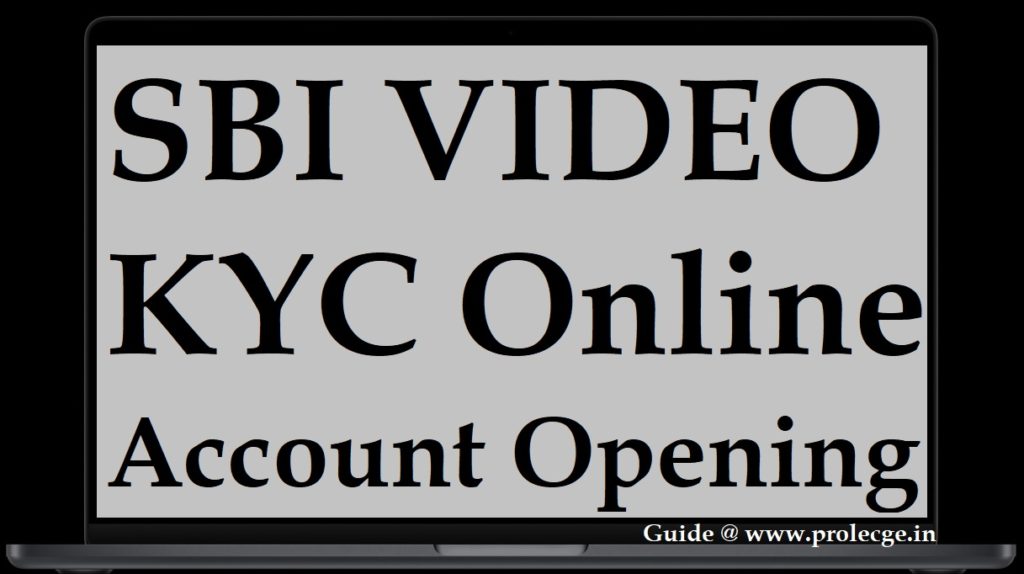
SBI VIDEO KYC
Video KYC is a legal development introduced by various banks, such as SBI (State Bank of India), to allow clients open savings accounts online. The process is available through YONO SBI, a digital mobile app. SBI customers willing to avail the account should follow the contactless procedure.
Features and Benefits of Video KYC Saving Account
- The procedure is paperless.
- Interested user doesn’t have to visit the bank branch but can conduct the process through mobile or computer.
- Applicants must present their Aadhaar and PAN card details.
- The account allows users to send funds through NEFT, IMPS, RTGS and UPI using the YONO app or internet banking.
- SBI bank provides digital saving accountholders with Rupay classic cards.
- SBI customers can access services anytime using the YONO app, mobile banking and internet banking services.
- The bank will also send SMS alerts and offer missed call facility.
- The digital saving account has a nomination facility.
- A chequebook or debit/voucher transaction facility cannot be offered online. However, services will be provided once the client visits the bank branch.
- A passbook should be provided at the bank.
- Regular charges will apply.
Eligibility Criteria For Opening an SBI Saving Account
- The applicant should be an Indian citizen.
- One should be 18 years and above.
- Parents/guardians can represent minors on account opening.
- The user must provide identity documents or proof documents.
- After approval applicant needs to deposit the required amount from the bank.
Required Documents
Interested documents for account opening:
- Identity proof documents: passport, DL, voter’s ID
- Address proof document
- PAN CARD
- Form 16 for users without PAN
- Recent passport photos.
How to Open SBI Savings Account Through Video KYC
Steps to open an SBI Insta Saving account using Video KYC. Full process of SBI Video KYC Online Account Opening in 5 minutes
- Open your smartphone APP Store or Google Play store.
- Download the SBI YONO app, install and complete the registration process.
- Next, select the “New to SBI-open saving account” without Branch visit, Insta plus saving account “option.
- Enter mandatory requirements such as PAN and Aadhaar details.
- The page will send an OTP to your Aadhaar link mobile number.
- Use the OTP to verify the details and proceed.
- Next, enter the required details and request for video call.
- Open your YONO app at the scheduled time using your Resume and complete the video KYC registration.
- The system will authenticate the information and open the account.
- Once the bank verifies the data, the account will be activated for debit transactions.
Besides the online saving account procedure, the user may opt to visit the bank branch for account opening. The process is easy and convenient as follows:
How to Open a SBI Savings Account Online
Steps to open SBI saving bank account online & State bank insta plus savings account opening online
- Open the SBI website portal via the link https://sbi.co.in/web/personal-banking/accounts/saving-account
- Next, press the “apply now” > “SBI Saving Accounts” option.
- The application form will show, enter your name, address, date of birth, etc.
- Recheck the details and click submit button.
- The bank will check the data and verify it before activating the account.
- Applicant should visit the bank branch for KYC document submission, proof of identity, and address.
- After approval, the bank will activate the account within a few working days.
This is the procedure to open sbi account online
SBI Saving Account Welcome Kit
The SBI Bank provide customers with a welcome Kit after the registration process. The kit contains the following:
- An SBI debit card
- PIN
- An SBI chequebook with 10 leaves.
- Pay-in slips
The welcome kit should be sealed for security; if open, the user shouldn’t accept the kit.
FAQ’s
How can I contact the SBI customer desk?
SBI customers can call the helpline on 1800-112211 to enquire about various banking issues.
Will I receive a debit card once I open the digital saving account?
The user must visit the bank branch to receive a debit card or chequebook.