How to Activate Netbanking in HDFC. How to Activate HDFC Net Banking for First Time. Activate HDFC Secure Access online. HDFC Net Banking Registration 2024 Through HDFC Phone Banking
HDFC Net Banking Activation Process
The HDFC net banking is the best, secure banking platform with multiple services. All HDFC account users can register for the net banking services through mobile or computer devices. The accessibility helps reduce the need to visit the bank branch for banking needs. Net banking allows users to send and receive funds conduct NEFT, IMPS, and RTGS money transfer services for a fast, safe process. The platform also helps pay utility bills, mobile recharge, credit card, and debit card services (blocking and unblocking). The net banking services are available in the different operating systems making it easy to transact funds.
To avail of the HDFC net banking service, the account must register and activate account. This helps transfer funds, view account details, and access your account data. The user must provide their customer ID, debit card information, registered mobile, and email ID.
How to Activate HDFC Net Banking
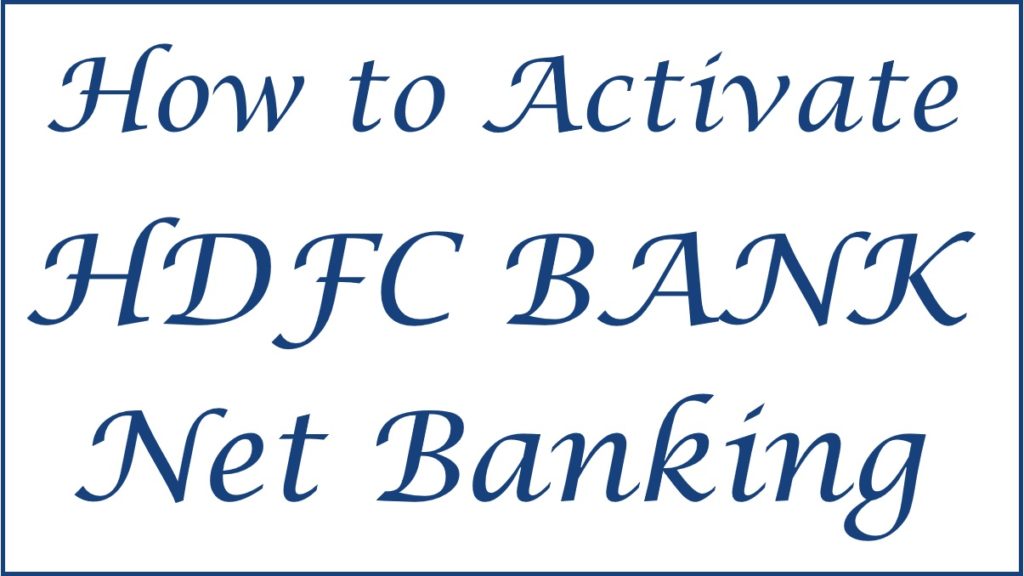
How to Activate HDFC Net Banking for First Time
Online HDFC net banking registration 2024 ( Activate HDFC Net Banking for First Time) process at https://netbanking.hdfcbank.com/netbanking/
- Go to the HDFC net banking website page and click the “register” tab.
- Next, enter your customer ID and select the “Go” tab to open a new option.
- Key in your registered mobile number to allow for OTP code.
- Enter the OTP code to verify the details and proceed.
- Now, enter the mandatory details on the debit card.
- Set your preferred IPIN to help in the login process.
Direct link https://netportal.hdfcbank.com/login#/register
HDFC Net Banking Registration 2024 Through HDFC Phone Banking
Net Banking Registration process through Phone Banking
- Using your registered mobile number, dial the HDFC phone banking contact.
- The contact details are different based on the location of the HDFC bank.
- Next, enter the required details such as:
- Customer ID
- HDFC debit card number
- PIN or phone identification.
- The bank system will verify and approve information for further processing.
- HDFC Bank executives will assist in the registration process.
- The bank will send the IPIN through the mail using the registered address.
How to Activate HDFC Net Banking Platform
The net banking user should activate the account to allow for fund transfer. The user needs to activate third-party transfers to proceed.
- Open the net banking portal and select the “funds transfer” option.
- Next, click the “register now” tab to initiate the process.
- Select the debit card number, > key in the ATM PIN, expiry data MM/YYYY, and click the “confirm button.
- A new page will show; ensure to confirm your mobile number and press the “continue” button.
- An OTP will be sent to your mobile number for verification.
- Recheck the details and click the “Register now” option.
- The system will successfully register third-party transfers.
How to Activate HDFC Secure Access
- On the net banking app, choose “image category” for the image verification process.
- Select the tab “continue” to open new options.
- Enter the “current authentication image” and answer five secrete questions based on preference.
- Answer the questions with a simple answer for an easy retrieval process.
- Review the details, and if okay, press the “confirm” button.
- Read and accept the terms and conditions option.
The system will automatically activate the secure access and third-party transfer access details.
FAQs
- How long does it take to register net banking using the phone banking process?
The HDFC bank officer will verify the details and process the activation within five days.
- Why can’t I transfer third-party access services?
The HDFC bank requires users their registered mobile number to activate the net banking service.Using an unregistered number cannot work the bank details until the user registers with the bank.