How to add Beneficiary in IDFC First Bank online. How to Add Beneficiary in IDFC First Bank Using IDFC Net Banking. how to add beneficiary in idfc first bank app
Add Beneficiary in IDFC First Bank Account
Beneficiary details are a significant requirement when transferring money to different accounts. It’s a safe and convenient way to credit funds without causing wrong transactions. The IDFC First bank in India allows bank customers to link multiple beneficiaries under one account for easy transfer. The bank verifies and approves the payees within a short duration.
This helps accountholders to send money to different people using the same account. The IDFC First Bank provides banking facilities that accommodate different payment modes. The account user can transact through NEFT, RTGS, IMPS, and payment wallets. To avail of the services, account users need to add beneficiary information such as IFSCO code, bank branch, beneficiary’s name, mobile number, account type, account number.
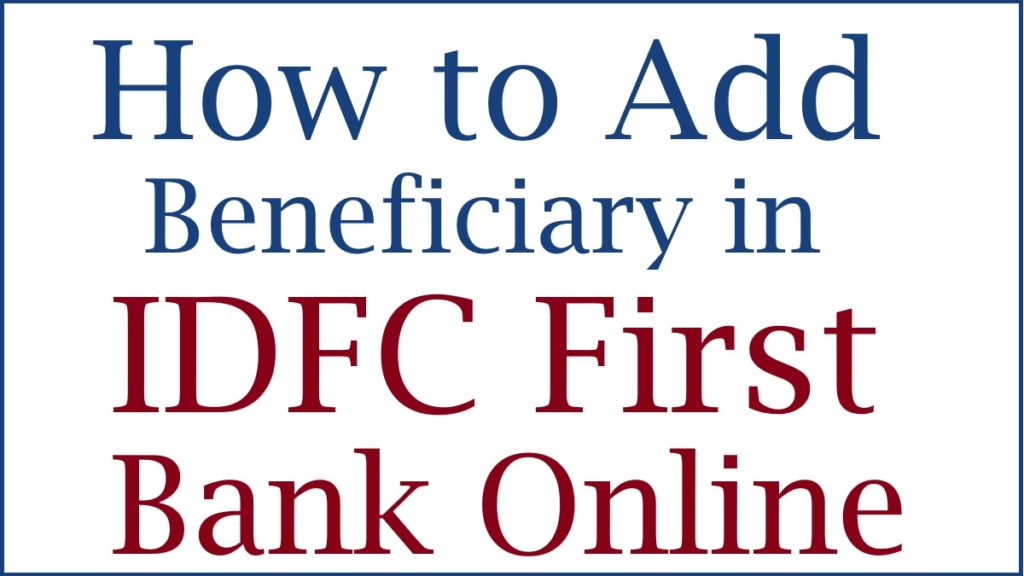
Methods to Add beneficiary in IDFC First bank account
There are two convenient ways to add beneficiaries without visiting the bank branch. The user can opt for the following options:
- Using IDFC First bank net banking
- Through IDFC mobile banking app
How to Add Beneficiary in IDFC First Bank Using IDFC Mobile Banking APP
Adding beneficiary details using IDFC mobile banking app
- Get the IDFC mobile banking app from your App Store or Google play store.
- Install and register on the app using the IDFC customer ID, registered mobile number with the bank, and OTP code.
- Log in and select the “PAY” option followed by the “send money” tab.
- A new page will open; click the “New payee” tab.
- Key in the beneficiary account number and press the continue button.
- Next, select the beneficiary’s bank name.
- The system will auto-populate the account user’s name.
- Suppose the name didn’t appear, enter the account number and the account name to proceed.
- Now, enable the “add to payee list” option.
- Choose the tab indicated as “before sending money” and enter the payee’s name.
- To conduct the transaction, immediately click the “add after sending money once” option.
- Select the “add payee” to add the beneficiary to your IDFC account.
- The system will process the request and send an SMS and email confirming the beneficiary account.
How to Add Beneficiary in IDFC First Bank APP
Add beneficiary in IDFC bank account using IDFC net banking
- Go to IDFC net banking web page using the link https://my.idfcfirstbank.com/
- Enter your login details to access the page.
- Click the “pay” button followed by the “send money” option.
- The system will open a new page click the “new payee” option to continue.
- Enter the beneficiary account number and click the continue button.
- Next, enter the beneficiary’s bank name, and the system will display the account holder’s name.
- If the name doesn’t appear, enter the account number and the account holder’s name.
- Proceed and enable the “add to payee list” option.
- Now add the payee name and click the “before sending money” tab.
- One can also click the “add after sending money once” option to send the money instantly.
- Click the “add payee” option to add beneficiaries and complete the process.
- The bank will send an email and SMS to confirm the beneficiary process.
The IDFC First bank activation time is considerable as account users only need to wait for 30 minutes. The account user can add several beneficiaries at the same time.
IDFC Beneficiary Activation Time
30 Minutes
Also read IDFC First Bank Zero Balance Account Opening Online
FAQs
- Can I transfer funds using RTGS and NEFT services without adding a beneficiary?
The IDFC First bank requires users to add the beneficiary details when transferring using RTGS and NEFT services.
- What is the activation time for IDFC’s first bank new beneficiary process?
The account user needs to wait for 30 minutes after adding the beneficiary to transact funds.