How to generate axis bank debit card pin. Axis Bank Debit Card Pin Generation. Axis Bank Debit Card Activation and PIN Generation. Ways to generate Axis Bank Debit card PIN using online and offline methods
Axis Bank Debit Card Pin Generate
PIN generation or card activation is the significant stage for Axis Bank debit cardholders. The user must get a PIN to utilize the card services ondifferent banking platforms. Axis Bank offers every registered member a debit card during the account opening process. The ATM/Debit card allows one to withdraw funds from the ATM, pay bills, pay for shopping, and more. It’s easy to integrate debit cards into your banking facilities, such as net banking and mobile banking apps.
To avail of the debit card PIN, the cardholder can use the following valid methods:
- Using ATM
- Through internet banking
- Mobile banking app
- Using phone banking
Note that the activation process is initiated by generating a login PIN. This helps access both international and domestic services. However, due to RBL regulations, the international usage tab is turned off by default for account security.
How to Generate Axis Bank Debit Card Pin
The Axis Bank user requires:
- Debit card number and card details
- A registered mobile number
- Internet banking platform
- Mobile banking services
- Date of birth
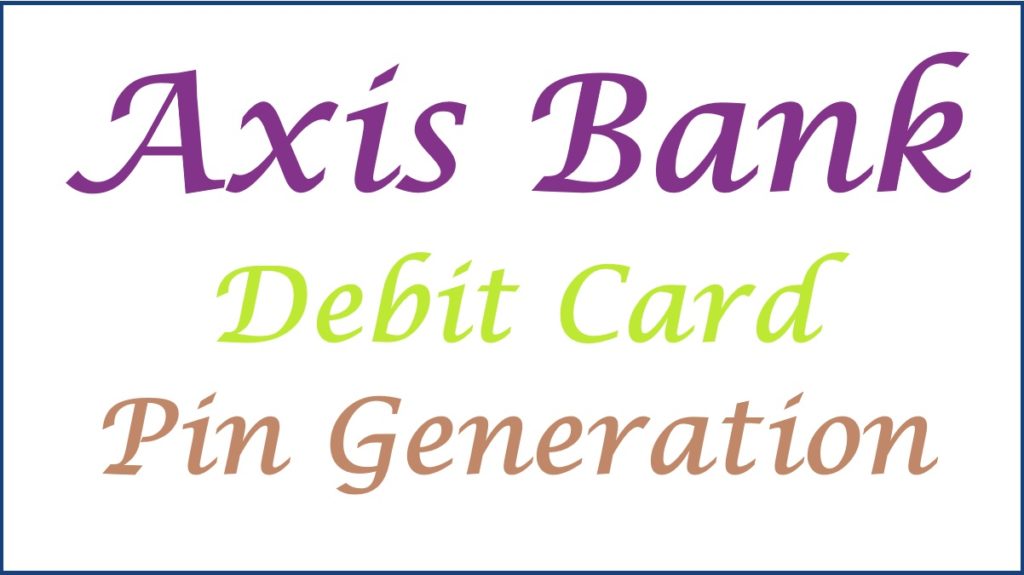
Axis Bank Debit Card Pin Generation At Axis Net Banking
Axis Bank debit card PIN generation process via internet banking
- Go to the Axis Bank website portal using the link https://www.axisbank.com/
- Open the homepage and enter your username and password to log in.
- Select the “account” option followed by the “debit card” tab on the menu.
- A new page will open, create your debit card PIN, and re-enter to confirm.
- Next, key in your card expiry date (YYMM) and recheck the details to proceed.
- The page will send an OTP to your registered mobile number. Enter the code for verification and press confirm button to save the details.
How to Generate Axis Bank Debit Card PIN Using Phone Call or Customer Care Contacts
The phone call method is possible through the user’s registered mobile number.
- Using the registered number, dial the Axis Bank number 1860 4195555 or 18605005555.
- Next, click the “information of your bank account” tab and select the “debit card services” on the menu.
- Proceed to the “generate passcode” tab and click “1” to confirm the option.
- Next, enter the card number, expiry date, and date of birth.
- The page will send a passcode to the mobile number using SMS.The passcode doesn’t work as a PIN. However, you’re to use the passcode to create the debit card PIN.
- Dial the Axis Bank phone number, press “1” for account services, and proceed to “4” for debit card services.
- Click “2” for the PIN generation option.
- Now, key in your debit card number, expiry date, and date of birth.
- The system will verify and send the PIN via SMS.
Generate Axis Bank Debit Card Pin using a Mobile Banking APP
How to generate Axis Bank debit card PIN using a mobile banking app
- Get the Axis Bank mobile app on your mobile gadget.
- Install and register the app to proceed to the login process.
- Enter the user ID and password/MPIN.
- Next, select the “home” tab and proceed to the “banking” option.
- Select the “service” button > “debit card” options.
- Select the “set/reset PIN” button on the new page.
- Now, key in your preferred debit card PIN. Re-enter the PIN to confirm.
- The card is now active and ready for use.
Axis Bank Debit Card PIN Generation using ATM
The ATM also helps in multiple banking services besides the funds’ withdrawal service.The user can create credit and debit card PINs, check bank account balances, and download bank statements.
- Visit the Axis Bank ATM and insert your debit card.
- Select your preferred language to continue.
- Next, click “set PIN,” The system will send an activation passcode to your registered mobile number.
- Enter your registered mobile number, date of birth, and passcode.
- The system will verify the details and allow the user to create the debit card PIN.
Also read Axis Bank Zero Balance Account Opening Online
FAQs
- How long is the verification OTP valid?
The user needs to use the OTP within 30 minutes.
- Can I reset the debit card PIN anytime?
Yes, the user can generate a new PIN using the mentioned methods. The user should follow the Axis Bank password/PIN guidelines.