SBI YONO Cardless Cash Withdrawal SBI: How to Withdraw Money Without an ATM Card Using SBI YONO Cardless APP. What is SBI YONO Cardless APP Drawbacks. Cardless Cash Withdrawal at ATMs from SBI Bank.
Cardless Cash Withdrawal SBI
SBI YONO APP Cardless Cash Facility: Digital transformation introduced the cashless system by offering cards and online banking systems. Today the tech world has developed cardless banking giving users the chance to withdraw and transact without debit or credit cards. The revolution is highly embraced globally, especially in India. The banking sector is implementing new financial systems that help users access their accounts through mobile and computer gadgets.
The SBI bank in India is among the top financial institutions to introduce advanced cardless tools. SBI customers can withdraw cash from ATMs without their ATM/Debit card. The system comes in handy if the user forgets their ATM card at home. The SBI YONO app is the digital platform introduced to assist in the cardless service.
SBI YONO APP
Benefits and Features
Besides the cardless withdrawal service, the YONO app offers cash transfer services, utility bill payments, premium payments, buying items from e-commerce sites, and more. The app is compatible with IOS and Android devices to accommodate all customers.
- The SBI YONO app helps in cardless transactions at the designated SBI ATMs.
- The cardless app introduces the digital concept to customers. They can use mobile devices to operate their bank account.
- SBI YONO cardless services are available in 16,500 ATMs in India, thus reaching many users.
- It’s easy to buy products from e-commerce websites.
- SBI account holders can manage their investments quickly.
- The account user can book air, train, and bus tickets using SBI YONO app.
- SBI YONO is connected to other bank facilities such as SMS, net banking, and mobile apps for easy transactions.
- The service is free to use.
- The app is secure as the OTP received for verification is only valid for 30 minutes.
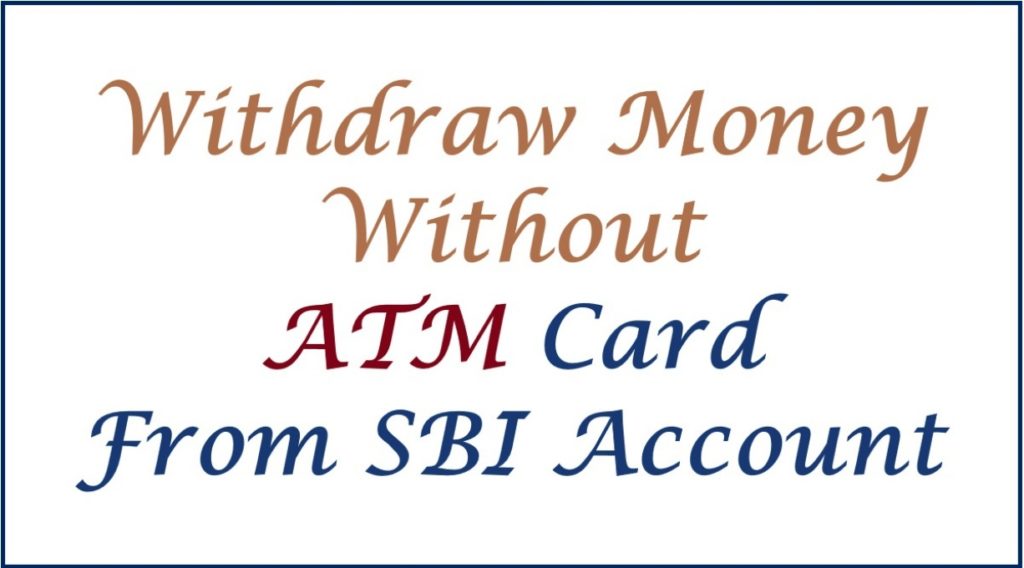
SBI YONO Cardless APP Drawbacks
- The user can only withdraw a minimum of Rs.500 and a maximum of Rs. 20,000 in one day. Any amount below or above the set limit cannot work on the app.
- SBI has enabled the service in 16,500 SBI ATMs (only). However, this will change in the future as the bank implements digital plans.
How to Withdraw Money Without an ATM Card Using SBI YONO Cardless APP
Steps to withdraw money without an ATM card using SBI YONO cardless app
- Visit the SBI YONO website page via link https://www.sbiyono.sbi/
- Open the login page and key in your username and password to log in.
- Go to the main page and click the “YONO cash” option.
- Next, select the “ATM” tab to avail the YONO cardless cash service.
- Choose your account from the menu list and key in the amount you wish to withdraw in multiples of Rs.500.
- Review the details and press the “next” tab to continue.
- Now, create the SBI YONO cash PIN and press the next option.
- A new page will open, displaying all the details you entered. Confirm the information and click the checkbox indicating “I agree with terms and conditions.”
- Select the “confirm” option to open the instructions page. Here the page will guide the user on using cardless cash service.
- Visit the nearest SBI ATM with a cardless cash facility. Choose the YONO cash tab and key in the amount to withdraw.
- Review and press enter button.
- Proceed and enter the transaction ID and click enter tab.
- Next, enter the PIN you created earlier.
- The system will verify the details and provide the requested amount.
Also read SBI Zero Balance Account Opening Online
FAQs
- Can I withdraw cash from any SBI ATM using the cardless cash service?
SBI bank has enabled 16,500 ATMs for the service; ensure to check whether ATM has the facility. However, the bank will continue enhancing the service to all ATMs.
- What are the minimum and maximum amounts to withdraw using the cardless cash service?
The user can withdraw a min of Rs. 500 and max of Rs. 20,000 in a day.