Methods to Change the ICICI bank account address. ICICI bank address change: how to change communication address in icici bank imobile app. how to change address in icici bank account.
ICICI Bank Address Change
A bank account comprises many crucial details that define the user’s personal and contact details. The information is saved in the bank’s database to help access every client’s data fast and safely. The bank and financial institutions rely on the information to communicate unless the account user makes a change. It’s advisable to update the account details every time to avoid misinformation.
Due to communication, the address, mobile number, and email ID are important contact details in the banking platforms. The user needs to update or change to help the bank send OTP notifications and emails to the correct account user. The physical or residential address should always be updated since banks use it to send post/mails or rewards.
The ICICI bank India is an extensive nationwide bank that offers various services to millions of customers. The bank uses customers’ credentials to provide banking services and reach out to all customers. ICICI customers who wish to make address changes can avail online platforms and offline methods as discussed in the guide.
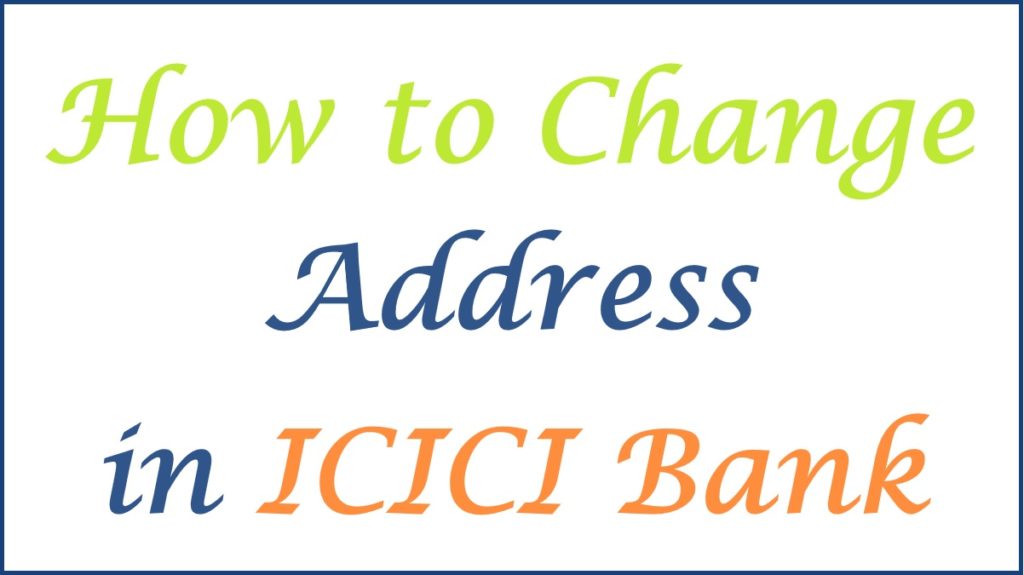
Required Documents for the Address Change Process
- Aadhaar card
- Ration card
- Utility bill such as electricity bill, telephone bill
- NREGA card
- Ration card
- Driving license
- Passport
How to Change Address in ICICI Bank Online Through Net Banking
Change ICICI bank account address using internet banking
- Visit the ICICI bank internet banking page link https://www.icicibank.com/
- Go to the login page and enter your login password and username.
- Next, select the “customer services” and “service request” tabs.
- The page will display several options; click the “request for address change” button.
- A new page will open, displaying the current address and account details.
- Next, upload your selected proof documents and enter the required information.
- Now, key in your new address and other data such as:
- Door number
- Start name
- Landmark
- City
- State
- PIN code
- Mobile number
- Email ID
- Recheck the details and agree to the terms and conditions on the page.
- Click the submit button to send the request.
- The bank will process the information within two working days. A confirmation message will be sent via mobile number or email ID.
How to Change Communication Address in ICICI Bank imobile APP
Step by step to update your ICICI account address using the mobile app
- Get the ICICI mobile app on your mobile phone and complete the registration process.
- Log in using the username and password to access the app.
- Next, click “services” followed by the “instabanking services” tab.
- Proceed to the “update your address” option and key in your new address on the space provided.
- Review the details and select submit tab to complete the process.
ICICI Bank Address Change/Update by visiting ICICI bank branch
Updating/changing address by visiting ICICI bank branch
The user can also visit the ICICI bank branch to request address change or other banking services.
- Go to the nearest branch and carry your proof documents.
- Request the bank officer to address the change request form.
- Enter all required information on the form and attach the documents.
- Submit the form back to the officers for the verification process.
- Once approved, the ICICI bank will make the changes within two days.
Also read How To Add Nominee in ICICI Bank Online
FAQs
- Can I request an address change by calling customer care?
Yes, the ICICI Bank customer care contact is open 24/7; you can call 1860 120 7777 or +91 4040 661 850 to request the update. The bank officer will verify the bank details before making the changes.
- How long does it take to update the ICICI bank account address?
After the verification process, the bank will process the request within two working days.