Changing Mobile Number in Mobile in IDFC First Bank online. How to Change Mobile Number on your IDFC First Bank Using Net Banking. How to Change Mobile Number in IDFC Bank Account Using IDFC Mobile Banking APP
Mobile number is a significant requirement in the banking process. The IDFC bank requires registered customers to provide an active mobile number for easy SMS, notification, OTP service and calling services. The bank doesn’t limit users to a single mobile number as they can change to a new number anytime. All contact details are interlinked with the account user’s banking details for easy access.
How to Change Mobile Number in IDFC First Bank Online
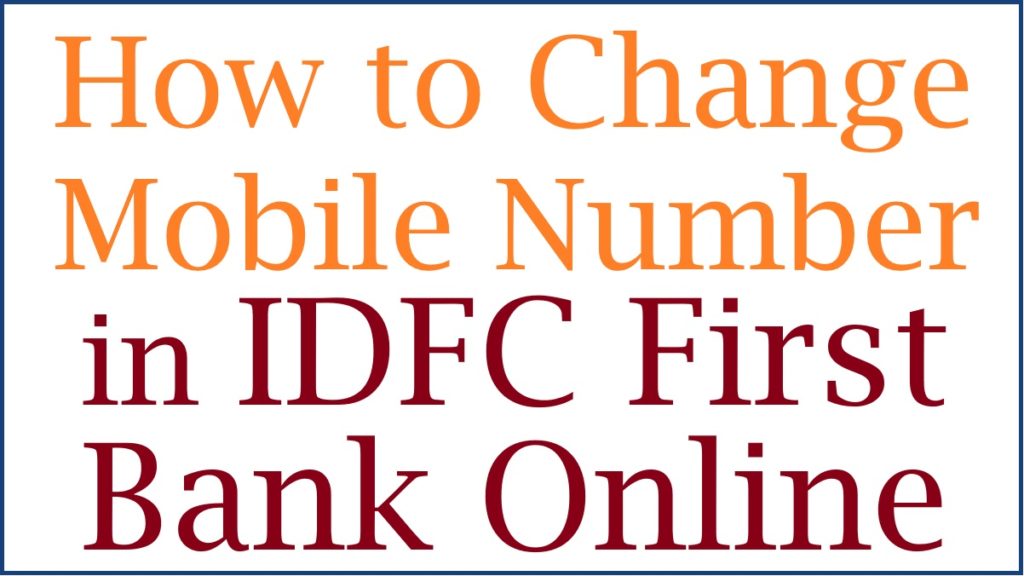
IDFC First bank facilities such as mobile and net banking utilized the registered mobile number as a login credential. The account users can’t operate on any services such as cheque book request, balance check, statement check, and blocking and unblocking card services without the mobile number. If the account user wishes to change their mobile number, they can use the following methods:
- Mobile banking
- IDFC net banking services
- Visiting the bank branch.
How to Change Mobile Number on your IDFC First Bank Account Using Net Banking
Step by step to Change Mobile Number on your IDFC First Bank Using net banking services
- Visit the IDFC First bank net banking portal https://my.idfcbank.com/start
- Open the login page; enter your password and user ID to access the account.
- Press the login page and proceed to the “services request” option.
- Next, select the “create” button to open several options.
- Now, click the “mobile number change” option under the “update personal details” section.
- The system will display your IDFC First bank details such as an address, email ID, mobile number, etc.
- Select the “edit” option from the mobile number section.
- Now, key in your preferred mobile number and select submit button.
- The page will show the old mobile number and the new mobile number.
- The user should confirm the new number and click submit button to continue.
- Enter your debit card number, card expiry, CVV number and ATM PIN.
- Review the details and select the submit tab to save the changes.
How to Change Mobile Number in IDFC Bank Account Using IDFC Mobile Banking APP
Step by step to change mobile number in IDFC first bank online
- Download the IDFC First bank mobile app on your smartphone.
- The application is compatible with all operating systems such as IOS and Android.
- Register and access the app using your login PIN.
- Next, select the “menu” tab followed by the “service request” option.
- Now, choose the “creative service request” option from the menu to continue.
- A new page will show click the “mobile number change” button.
- Open the mobile number section and select the “edit” option.
- Key your new mobile number plus country code and press the “OK” button.
- The page will show the old mobile number and the new mobile number.
- Review and confirm the details on the screen
- Press the “confirm” tab to continue.
- Enter the IDFC debit card number, expiry date, CVV and ATM pin.
- Press the submit button to save the changes.
Note the bank will verify the changes and link the new mobile number within 24 hours.
The IDFC account user can also visit the IDFC First bank branch anytime to get the mobile number changed. However, the bank will request proof documents and provide a request form for the changes. Once the bank approves the information, the new number will be saved on your account.
FAQs
- Can the user save two mobile numbers as primary contact?
The IDFC bank requires account users to save or register one primary contact number for easy access.