Steps to create HDFC User ID Net Banking: How to Create HDFC User ID in HDFC Net Banking. How to Activate Netbanking in HDFC Bank. Generate HDFC Net Banking User ID / Customer ID.
HDFC Bank Customer ID
All HDFC bank facilities are covered with login credentials to keep the account and platforms safe. The HDFC Bank also provides customer ID to registered customers. The ID is unique and holds the account user’s banking details such as loan data, account information, credit card, debit card details, etc. Every HDFC account user should have a customer ID to help log in to various banking facilities.
To access net banking and mobile banking platforms, the user should enter their customer ID/username and password. The bank provides the customer ID/username by default. However, the customer needs to create their preferred password for banking services. HDFC Bank offers customers the chance to develop a personalized user ID or username for login purposes.
How To Create HDFC Net Banking Customer ID / User ID
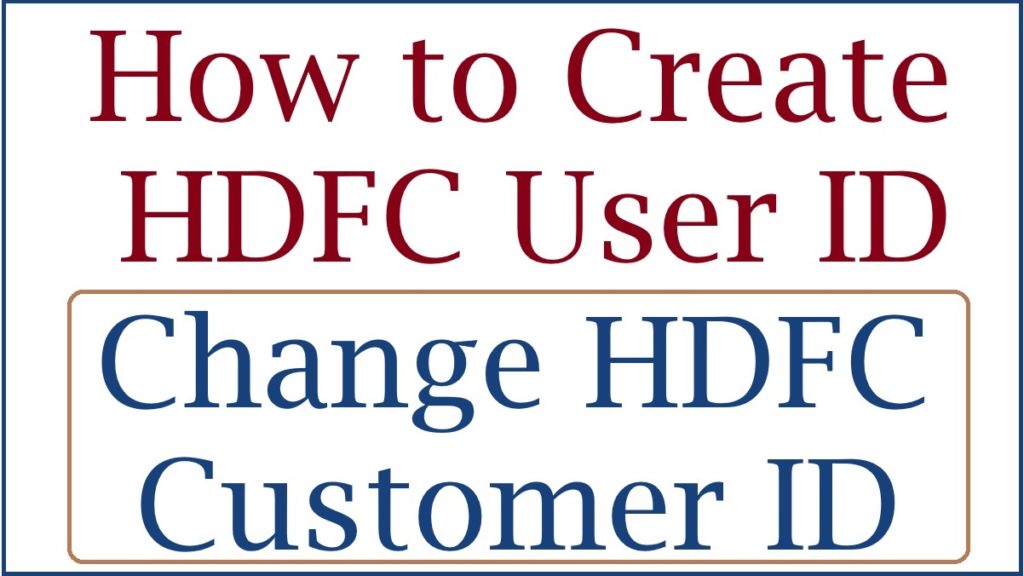
HDFC Net Banking Platform
The HDFC Net Banking services contain different banking features such as:
- Balance and statement check
- Credit card and debit card blocking and unblocking process
- Money transfer modes such as RTGS, NEFT, and IMPS
- Recharging DHT and mobile phone
- Sending and receiving funds.
- Requesting for cheque book.
- Opening and closing fixed deposit account
Required Details for Username / User ID in HDFC Bank
- Account user’s customer ID
- Internet banking
- Registered mobile
- Login credentials
How to Create HDFC User ID in HDFC Net Banking
Creating HDFC Bank user ID in HDFC Net Banking
- Open the HDFC Bank net banking web portal link https://netbanking.hdfcbank.com/netbanking/
- Proceed to the login page and enter the customer ID and password to access the account.
- Select the “personalize user-id” option on the menu.
- Now, enter your preferred user ID, 5 to 15 characters.
- Next, re-enter the user ID and press the continue button.
- Recheck the details and click the “confirm” button
- The system will save the user ID. The user doesn’t have to enter their customer ID or username every time.
How to Activate Netbanking in HDFC
Step by step to register & Activate for HDFC Net banking online
- Visit HDFC net banking website portal link.
- https://netbanking.hdfcbank.com/netbanking/
- Proceed to the “register” option on the homepage and key in your customer ID option.
- Select the “GO” button and enter your mobile number to get the OTP.
- User the OTP received to verify the details.
- Key in the debit card details on the page to continue.
- Now, create the login IPIN to access the net banking services.
How to Register for HDFC Net Banking Using Phone Banking
The HDFC bank allows customers to register for net banking using mobile devices.
- First, dial the HDFC phone banking number. The user can check their area HDFC bank contacts numbers.
- Next, enter the following details:
- Customer ID
- HDFC debit card number
- PIN
- Telephone identification number
- The HDFC bank executives will review and approve the details.
- After approval, the bank will send the IPIN using a physical mail address within five working days.
The HDFC customer can also register for net banking services through the bank branch. The Bank officer will provide the registration form. The user should key all banking details and create an IPIN to complete the process.
FAQs
- How many characters should the user ID contain?
The account user needs to create a 5 to 15 character user ID.
- Can I change my user ID multiple times?
The bank doesn’t limit the user from changing the login credentials anytime. This helps in securing the account details and avoiding fraud.