ICICI Credit Card Reward Points. How to check icici credit card reward points through iMobile APP. icici credit card reward points redeem at https://www.icicibank.com
ICICI Credit Card Reward Points
Besides the ability to shop on credit, Credit cards offer incredible benefits to the users. The cards gain points on other purchases and services, convertible to discounts and prizes. The ICICI Bank provides a variety of credit cards for different uses, such as online shopping, reward, travel, cashback, and more. Each card has exclusive features and services for easy use. The ICICI Bank categorizes credit cards based on different criteria.
To avail of any ICICI credit cards, the account user must check the eligibility criteria, spending, and repayment habits. The bank also checks on the income status and age details before issuing the credit cards. The ICICI Bank provides the following credit cards:
ICICI Credit Cards
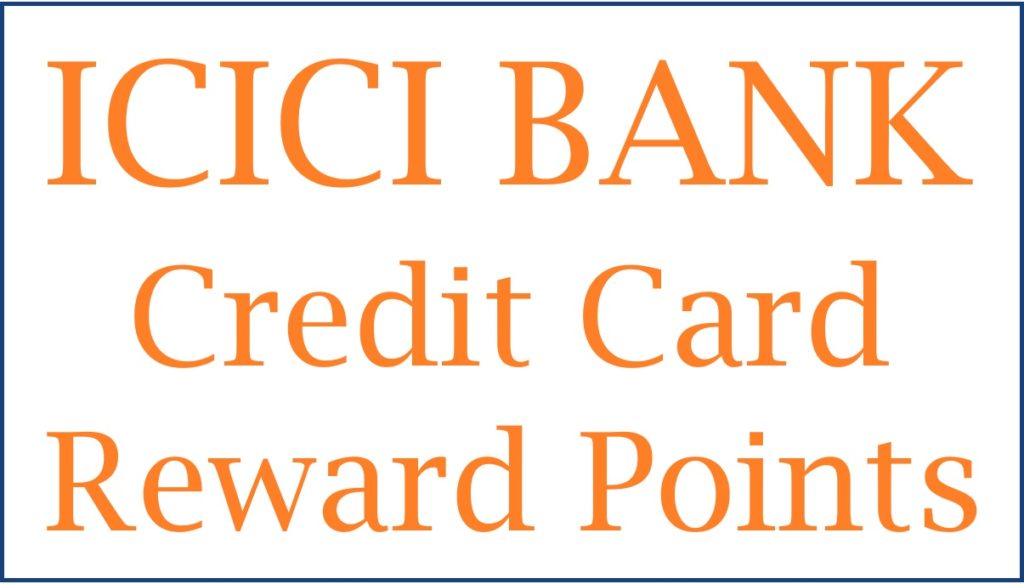
Types of ICICI Credit Cards
- ICICI Bank Rubyx credit card
- Coral Contactless card
- ICICI platinum chip credit card
- ICICI Bank Emeralde credit card
- ICICI Bank HPCL credit card
- ICICI Bank Visa signature credit card
ICICI account users can avail any of the credit cards above for various services. Each card allows the user to earn reward points redeemed based on the bank’s specified prizes (E-gifts vouchers, services, and products). ICICI credit card users can access their reward point balance before redeeming using online platforms.
Methods to Check ICICI Bank Credit Card Reward Points
To get the reward points to balance the ICICI account, users should have the following platforms:
- ICICI Net banking
- The ICICI iMobile app
The two methods require login credentials (username and password) and a registered mobile number.
How to Check ICICI Credit Card Reward Points Through Net Banking
ICICI Reward points balance check using internet banking portal
- Visit the ICICI net banking website page https://icicbank.com
- Go to the login page and enter your user ID/username and password to open the account.
- Proceed to the “credit cards” option under the cards” section.
- The page will show your credit cards information on the screen.
- Add your credit card to the platform by registering card details if the data doesn’t show.
- Next, verify the details using OTP sent on your mobile number.
- Press the “reward points” option followed by the “view” button.
- The system will display the reward points on your credit card.
How to View ICICI Credit Card Rewards Points Using iMobile APP
The iMobile app is a simple digital ICICI mobile app available on Android and IOS devices.
- Open the iMobile app on your smartphone using the link https://www.icicibank.com/mobile-banking/imobile-pay
- Download, install and register the app using your bank credentials.
- The system will send an OTP to use the code to verify and create a login PIN for the account.
- Now, log in and press the option “my cards” on the menu.
- Choose your preferred card and select the “reward points” option.
- The page will show the credit card reward points on the screen.
ICICI Credit Card Reward Points Redeem Using ICICI Net Banking
Step by step to Redeem ICICI Credit Card Reward Point Using Net Banking Platform
- Visit the ICICI net banking page.
- https://www.icicibank.com/personal-banking/insta-banking/internet-banking
- Enter the login credentials to access the account.
- Proceed to the “credit cards” tab and select the “reward points” option.
- Next, select “redeem online” and choose an item or voucher from the list to place an order.
- The page will provide a reference number or order number for reference.
FAQs
- Can I redeem my ICICI credit card reward point offline?
A credit card user can redeem the card points by calling customer care number 1800 200 3344. The bank executives will guide the card user after the verification process.
- When will I receive the prizes or rewards after redeeming?
All products or deliveries will take 10 to 30 days while vouchers are delivered immediately.