Simple ways to request for IDFC First Bank Cheque book without visiting the Bank. IDFC First Bank Cheque Book Request by Calling Customer Care, SMS, Whatsapp, IDFC Net Banking. How to Request for cheque book in Idfc Bank.
IDFC Cheque Book
A cheque is an old payment method that thrives in the modern world. Cheque payments are pretty relevant, safe and transparent. Banking and financial sectors categorize cheque book as banking and payment method. The bank provides various digital platforms to help account users request cheques book without visiting the bank. IDFC First Bank India offers convenient services for cheque book applications and requests.
IDFC First bank customers can opt for different cheque book leaves based on the user’s needs. The account holder can avail of the service on:
- Net banking platform
- Calling the customer care
- Sending SMS
- Through whatsapp
- Mobile banking app
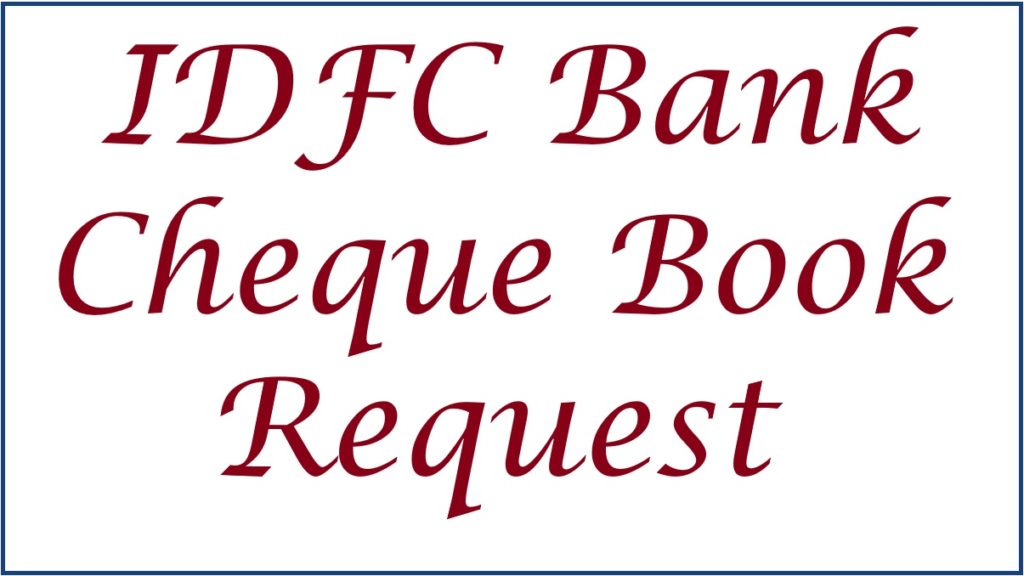
Benefits of Cheque Book
- The cheque book allows users to transfer unlimited amounts.
- It’s a safe and convenient payment method.
- The processing fee is less compared to other services
- The users can easily mail a cheque than cash.
- It’s hard to steal funds on a cheque since not everyone can bank the check.
- Cheques are traceable as the bank keeps an extra copy to show proof of payment.
- Users won’t require any bank account to cash the cheque.
- It’s a formal and professional way of payment.
IDFC Bank Cheque Book Request From IDFC Net Banking
Step by step to request for IDFC First Bank cheque book through Internet banking
- Visit the IDFC First Net Banking website page link https://www.idfcfirstbank.com/
- Press the “customer login” button and click the “login” button.
- Enter your user id or mobile number and password to access the account.
- Select the “more” button on the menu to proceed.
- Next, click “cheque book management” > “request cheque book” option.
- Choose your account and confirm the delivery address.
- The system will offer a 20 leaves cheque book. However, you can add more leaves by clicking the “need more” option.
- Select the number of cheque books your need 1, 2 or 3. Proceed and enter the leaves for each cheque book (10, 20, or 50).
- Review the details and click the “confirm” button.
- The system will verify the details and send an SMS and email about the request and dispatch.
How to Request for Cheque Book in IDFC Bank Using IDFC Mobile Banking APP
IDFC Bank cheque book request using IDFC mobile banking app
- Get the IDFC mobile app on your smartphone.
- Install, open and register your details to attain the login credentials.
- Now, log in and select the “more” tab followed by the “cheque book management” option.
- Choose the account number > “request chequebook” tab.
- Select the “need more” button and enter the number of cheque books as 1, 2 or 3.
- Next, select leaves needed for cheque books 10, 20 or 50.
- Confirm the address and submit the request.
- The bank will send an SMS and email about the dispatch details.
IDFC First Bank Cheque Book Request by Calling Customer Care
The IDFC First bank customers willing to get a new chequebook can also call the customer support number. Follow the steps below for a successful request process:
- Using your registered mobile number, call the IDFC First bank number 1800 4194332
- Select your preferred language to proceed.
- Choose “bank account services” on the menu.
- Next, click thecheque related queries and press 1 to confirm the details.
- The system will receive and approve the cheque request.
IDFC First Bank Cheque Book Request Online through SMS Method
Requesting for IDFCFirst bank cheque book through SMS method
Go to your SMS section and type:
- CHQBK <space>>last 4-digits of your account number > send to 9289289960.
- The bank will review your request and send an SMS with the request number and cheque book-related details.
How to Request IDFC First Bank Cheque Book Using Whatsapp
The IDFC bank also uses the WhatsApp social media platform to communicate and provide banking services. Registered customers can register for the WhatsApp services and access different facilities.
- Using the registered number, give missed call to the number 95555 55555.
- The bank system will send a Whatsapp message.
- Select the “cheque book request” option.
- The bank will receive the request and send a request service number through your Whatsapp.
IDFC First Bank Cheque Book Request Form
IDFC First bank cheque request through the request form
- Open the IDFC ban website and download the IDFC bank chequebook request form.
- Enter the mandatory details such as account number, account name, cheque book leaves, number of cheque books and more.
- Recheck the details and sign the form.
- Visit the IDFC bank branch and submit the form.
- The bank officers will verify and approve the details within seven working days.
Also read IDFC First Bank Zero Balance Account Opening Online
FAQs
- Can I request two IDFC cheque books at the same time?
Yes, the IDFC bank allows users to simultaneously request 1, 2 or 3 cheque books. The user also can get more leaves based on preference.
- How long does the bank take to approve the request?
Once you enter the correct details, the bank will check and approve the details by sending an SMS on your mobile number. The cheque will be disbursed within seven working days.