Get Instant PAN Card Through Aadhaar Card. Instant Pan Card Apply with Aadhar, Download Instant Pan Card. How to Get Instant PAN Card Through Aadhaar Card. instant e pan card.
Instant Pan Card Apply with Aadhaar
Steps to Get Instant PAN through Aadhaar
The Indian Income Tax Department has digitally transformed various significant services to suit all Indian residents. The PAN card facility has gone through a digital revolution giving the user an easy application process.The new methods eliminate the long queues and processing period. Today Indian residents can access instant PAN (permanent account number) using their Aadhaar card.Applicants don’t require to fill out manual forms as they can avail online e-PAN. The online PAN card holds similar features as the manual filled PAN card.
What are a PAN Card and an Aadhaar card?
PAN Card is a unique taxpayer identifier created by the Indian Income Tax Department. The 10-digit alphanumeric number helps file tax returns and acts as an identity proof document. The mandatory card contains the taxpayer tax data saved in the tax department database. Taxpayers can only hold one PAN card, making each number unique. The Indian Finance Minister and the Income Tax Department have introduced the e-PAN services to enhance services.
Instant E Pan Card
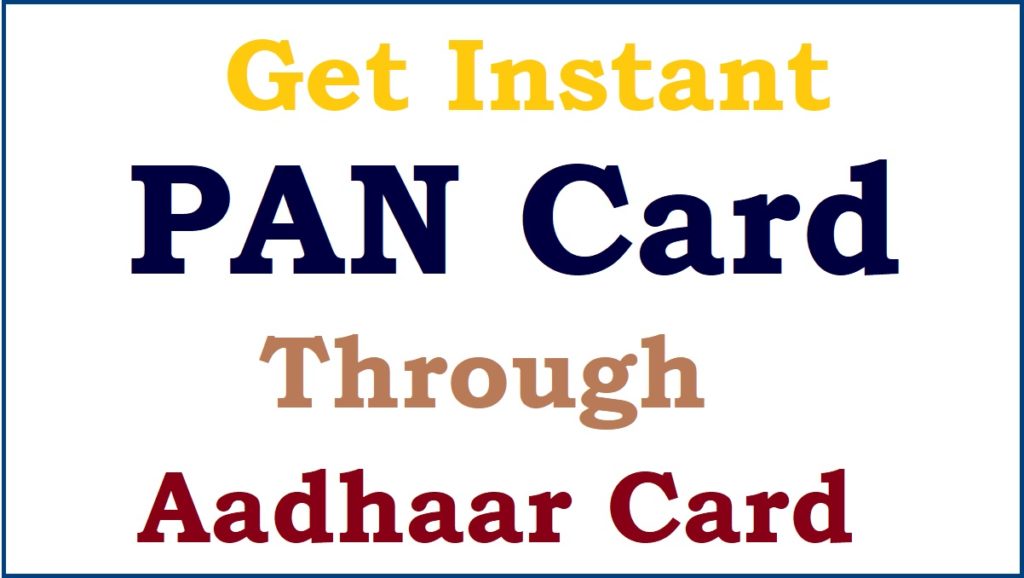
PAN Tax Services
There are several services that requires PAN card intervention as follows:
- Filling tax returns
- Opening a bank account or transacting huge amounts
- Debit card and credit card application
- Identity proof
- Loan application
- Helps in gas and telephone application process.
- Paying for premium payments
- Buying or selling a property.
Aadhaar Card
The Aadhaar number works as a mandatory document for every Indian citizen. The card number is universal and unique to every user. The card contains user biometric and personal details. The government can easily refer to every citizen’s information online.
The Instant PAN Card Application through Aadhaar
To avail of the new e-PAN service through Aadhaar suits all users with Aadhaar cards. The service doesn’t need any manual applications. The system offers the PAN can in PDF form, making it easy to open on your device. Instant PAN has a QR code with the applicant’s data, including name, date of birth, and photos. After the application, the user will receive a reference number or acknowledgement number. This helps in downloading the card from the income t tax portal.
The user will also get a soft copy of the e-PAN to their registered email ID for fast reference. To access the service, use the NSDL and UTITSL website portals. The application service requires some service fee for a successful process. However, applications through the income tax e-filling page are free and easy.
How to Apply For Instant Pan Card Apply with Aadhaar
Steps to apply for an instant PAN card through Aadhaar
- Go to the tax e-filling portal using the link https://www.incometax.gov.in/iec/foportal/
- Next, click the “instant PAN through Aadhaar” option from the “Quick links” tab.
- The option will open the instant PAN allotment page.
- Select “Get New PAN” and proceed to the instant PAN request page.
- Next, key in your Aadhaar number, click the “I confirm that” checkbox, and press the continue button.
- The system will send an OTP to your registered mobile number.
- Enter the OTP to verify and click the “validate Aadhaar OTP” option.
- A new page will open; click to accept the terms and conditions presented on the page to continue.
- Key in the OTP and select the checkbox to proceed.
- Click the “validate email ID” option if it’s not verified. Again select the checkbox and press the continue tab.
- An acknowledgement number will be sent after submitting all required details.
How to Check E-PAN Status/Downloading the instant PAN card
Step by step to Check E-PAN Status/Downloading the instant PAN card
- Visit the tax e-filling website portal.
- Next, click “instant PAN through Aadhaar” followed by the “check status/download PAN” option.
- Key in your Aadhaar number and the captcha code provided to continue.
- Review the details and click submit tab.
- Enter the OTP sent to your mobile number and select the checkbox to proceed.
- A new page will open with the application status details.
- For successful PAN allotment, the page will display a PDF link to help the user download the PAN.
- To open the file, the user requires a password designed to protect the data. Enter your date of birth in DDMMYYYY format.
Also read Pan Card Status Check by Name, by Mobile Number, Aadhaar Number
FAQs
- Who is eligible for an Instant PAN card through Aadhaar?
The applicant with an Aadhaar card can apply for the instant PAN card using the tax-e filling portal.
- What are the required documents to apply for instant PAN?
The user needs an Aadhaar card, registered mobile number and PAN card.