Kotak 811 passbook: How to apply for Kotak Bank passbook online. Download kotak bank passbook online. How to apply for passbook in kotak 811. Kotak 811 passbook application online
Kotak Mahindra Bank Passbook
Digital transformation has eliminated most manual banking processes and introduced new systems. The changes have a positive impact as clients can operate from anywhere without visiting the bank branch. The passbook service is an excellent manual service provided to all new customers. Banks offer the passbook along with a welcome kit that contains all customers’ bank information.
Today Banks and financial sectors have incorporated new passbook features since most people open their accounts online. This has reduced the offline account application rate, meaning banks cannot issue physical passbooks. The Kotak Bank, a famous private sector bank, has shifted its passbook services to online platforms. This makes it easy for Kotak customers to avail the feature through net banking mobile banking services.
Kotak Mahindra Bank Passbook Download
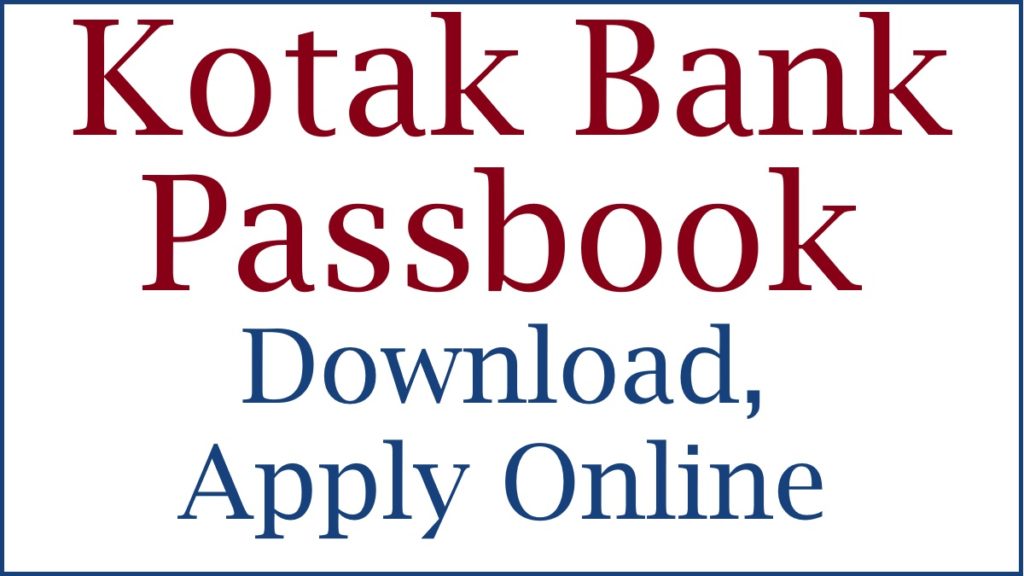
Features of Kotak 811 APP
The Kotak 811 app is a unique mobile banking feature developed by Kotak Bank. The app allows for fast money transfers. Kotak bank users can enjoy the following features:
- Easy access to passbook facility
- A flexible interest rate of 4% p.a. for the saving accounts
- The bank doesn’t request for minimum balance.
- Easy access to the virtual debit card
- No charges for RTGS, NEFT, and IMPS services
- Application of debit card.
How to Get Kotak Bank Passbook (Kotak 811 passbook)
Request for Kotak Bank passbook online: Kotak 811 passbook application
The Kotak account user should avail the Kotak mobile app, net banking login credentials, CRN number, and registered mobile number for fast application.
- Get the Kotak 811 app on your mobile device from the play store or App store.
- Download and install the app to gain login credentials and continue the login process.
- For registered users, click the tab “log in” option.
- Next, key in your CRN number and press the “submit” button.
- Open the login page, key the MPIN, OTP code, and click the submit button. Note the OTP will be sent to your registered mobile number.
- The system will send a confirmation message about the successful registration process.
- Click the “OK” button to proceed, choose your profile picture and allow fingerprint security settings.
- The account home screen will display various account options.
- Select the “service request” option followed by the “account services request” tab.
- Proceed and click the “activation/deactivation of passbook” button.
- A new screen will show the requesting user to click on the account number to show the account user’s name.
- Now, click the “activate” button to send the passbook online.
- Review the details and press confirm button.
- The system will process the request and send a service ID to help in the application process.
After the application process, the account user must collect the passbook from the home branch. The process takes five working days from the day of submitting the request. Ensure to carry the service ID or request ID sent to your mobile number.
Download Kotak Mobile Banking App link
FAQs
- Can I have a joint Kotak 811 account with my partner or spouse?
No, the Kotak 811 account is available for single account users.
- Who is eligible for Kotak 811 account?
The new Kotak 811 account offers various banking services to all Kotak bank members. However, one must register for the service to avail of the benefits.