Wondering how to register to the KVB Internet banking facility. Then this article will show you how to register to the KVB Net banking easily via mobile phone.
KVB Net Banking
KVB commonly known as Karur Vysya Bank has completed a century of existence in India. Since then providing trustworthy services to its customers. It was established in 1916 in Karur, Tamilnadu. Its headquarter is situated in Tamil Nadu. It offers banking and finance services. The customers can avail the of online banking facilities.
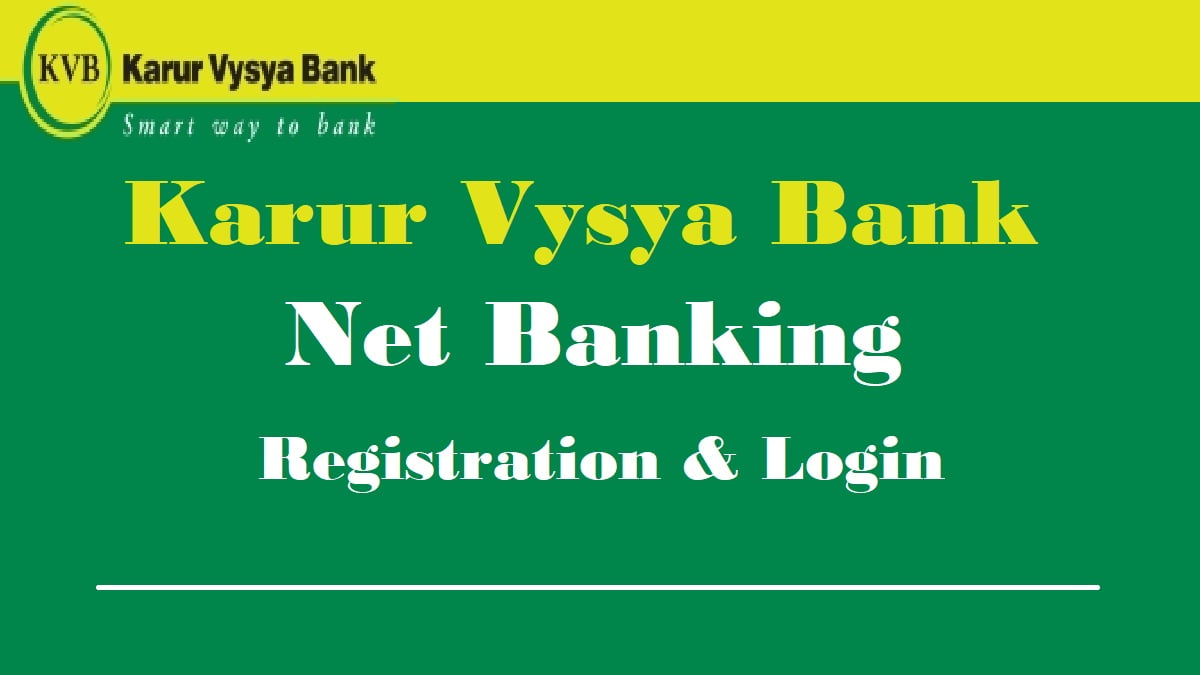
Karur Vysya Bank Netbanking
The KVB customers can register themselves to the online banking facilities. There are lot of benefits of the online banking facility. The customer can transfer money from bank to bank account at home by using mobile phone. There is no need to go to the bank to request service. By using the internet banking facility the users can request any service at home or anywhere. The following are the some of the benefits for the registered user’s of KVB internet banking facility.
Advantages of KVB Internet Banking
Though there are various advantages of KVB internet banking. The customers will use the following services often.
- The user can check bank balance.
- The customer can get the mini statement.
- Request for Services online.
- Can request cheque book online.
- Can do online transactions.
- Transfer money from bank to bank easily.
KVB Net Banking Registration 2024
The interested customer of KVB can follow the given steps to register themeselves to the KVB internet banking facility. Make sure to have proper internet connection and registered mobile number with you.
- Firstly, visit the official website of the KVB using the given link.
- The home page of the official website will open on your screen.
- On the home page, select the Internet Banking option.
- Select ‘Continue to Login‘ option under the ‘Safe and Secure Banking’.
- Next, select the New User option.
- You will be redirect to another page.
- Here, click on I agree option.
- After that, select the Registration type i.e., Customer ID or Saving Account Number.
- Enter the registered mobile number, ATM/ Debit card number, and PIN.
- Also, type the date of the card and click on Submit button.
- After that, you will receive the OTP to your registered mobile number.
- Enter the OTP in the given field and click on Submit.
- Now, you need to set a new password to your account. Enter the password and retype it to confirm.
- That’s it you’ve successfully created the internet banking account.
After that, you will receive a confirmation SMS consisting of the user id of internet banking. You can generate a new password if you want, by using the link.
KVB Net Banking Login
After successfully completed the KVB online banking registration, you can follow the given steps to login.
- Open the official KVB website through this link www.kvb.co.in
- From the home page, click on Login option.
- Again click on the Continue to Login button.
- Now, enter the User ID and Password.
- Select the Login style i.e., Standard or Advanced.
- After that, enter the captcha code as shown in image.
- Then, click on the Login button.
After logging in to your account, you can see the dashboard. The user can check bank balance, mini statement, request service, and more.
Karur Vysya Bank Internet Banking Reset Password
If you forgot your Karur Vysya Bank internet banking login password. Then, the following steps will help you to reset internet banking password.
- Firstly, go to the official portal of the KVB Net banking. https://www.kvb.co.in/ilogin/.
- On the home page, select the Login option.
- Now, click on Continue to login.
- Click on Forgot Password? link.
- Another page will open on your screen.
- Next, enter the Net banking login ID and select the verification type.
- Click on the Submit button.
- After that, enter the Debit card number, PIN and expiry date.
- Click on submit button.
- Check your email inbox and message inbox for the reset link.
- Open the link and set a new password to your account.
You can always use these steps to reset your login password or user id of KVB internet banking.