Complete guide on TN PICME login: PICME Registration 2025 and PICME Number at https://picme.tn.gov.in/picme_public/
PICME
Mother and baby’s health status is always a key and significant factor to families and the nation. Children are the future, and ultimate care should be administered to ensure they survive. India’s national and state governments value the maternal journey and provide various schemes.
Tamil Nadu government has taken the initiative to implement a Pregnancy and Infant Cohort Monitoring and Evaluation scheme. The platform caters to pregnant women and infants to provide all health care services.TN women should register through the TN PICME portal to access the multiple benefits of a healthy lifestyle.
How to Register for TN PICME 2025
There are two types of registration options as follows:
- PICME CSC login registration 2025
- PICME login registration for public
- Visit the PICME website portal via the link https://picme.tn.gov.in/picme_public/
- Open the registration form, enter the pregnant woman’s name, building, door, flat number, street name, and more.
- Next, choose the administrative unit to continue.
- Select the preferred day and time to visit the VHM.
- Now enter your contact details and submit.
- The system will register the details
PICME Login
Step by step PICME Login process at picme.tn.gov.in
Open the TN PICME website portal
https://picme.tn.gov.in/
The login page will show
Select the user login tab to continue.
Key in your login credentials
login ID/user ID, and password.
Next, enter the captcha code
And click the login button to access the page
Picme.tn.gov.in
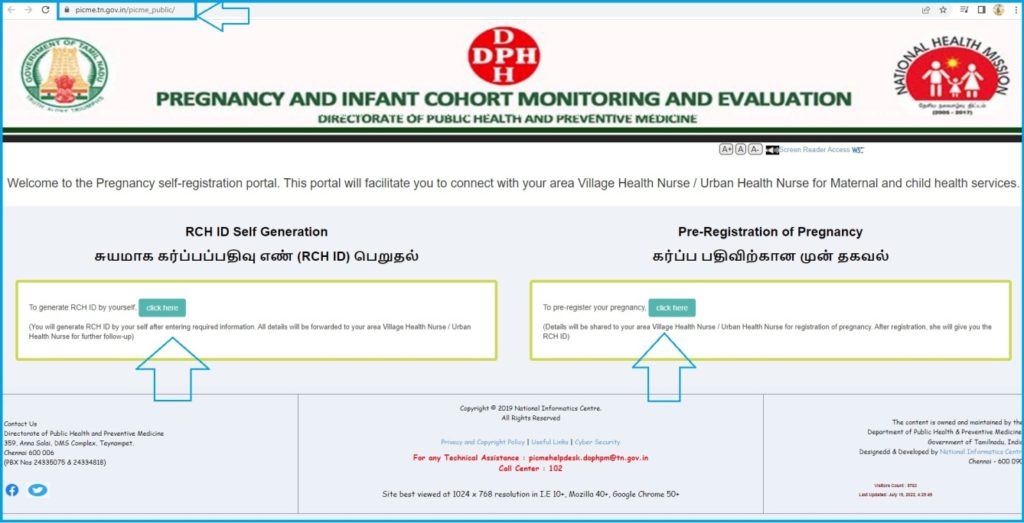
Steps to Get a PICME Number or RCH ID
Once the applicant registers online, they must visit the VHM on the date and time selected during registration. The VHM will avail of the RCH ID or PICME number after registration. RCH ID processing takes one month from the date of registration. The user can download the birth certificate from the official website using the PICME number.
How to Check PICME Registration Status
- Visit the PICME website page and select the public registration option.
- Select the “pre-registration application ID status” link to open a new page.
- The status page will show; key in the PICME application ID and click submit button.
- The system will display the status on your screen.
Mobile Number Verification and Acknowledgment
- Go to the official website portal and open the homepage.
- Proceed to the “Mobile number acknowledgment” section and enter your registered mobile number.
- Open the PICME portal and select the “Get details” tab.
- The system will generate the details and display the application on the screen.
Mobile Number Verification
- Visit the PICME website portal via the link https://picme.tn.gov.in/
- Open the menu section and select the “mobile number authentication” option.
- Enter your RCH ID and mobile number for verification.
- Select the “Generate OTP” option to avail the code to your mobile number.
- Use the OTP to authenticate the number.
- Review the details and select the save button.
Required Document for PICME Benefits
- Passport
- Ration card
- Voter’s ID
- Bank passbook
- Driving license
- Job card
- Health insurance card.
Financial Benefits of PICME
Pregnant women registered under the PICME will avail of the financial benefit of Rs. 18,000. The amount is divided as follows.
- Once registered, the beneficiary will receive the first installment of Rs.2000 before 12 weeks of pregnancy.
- The lady receives Rs.2000 for the second installment, which is paid in the 3rd month of pregnancy.
- The third installment comes after 4months based on the terms stated on G.O.
- The fourth instalment of Rs.2000 will be issued in the 4months.
- The fifth installment of Rs.4000 is provided after the delivery. The mother would receive the amount if they delivered at Government hospitals.
- The mother receives the sixth installment of Rs. 4000 after the child is vaccinated (OPA/ROTA/PENTA/1IPV doses).
- The last installment of Rs.2000 is sent during the last vaccine for measles and Rubella (before the 12th month).
FAQ’s
How can I reach the PICME helpdesk?
Eligible users can call the number 102 or write an email ID to picmehelpdesk@gmail.com.
The physical address is Directorate of Public Health and Preventive Medicine, 359, Anna Salai, DMS Complex, Teynampet, Chennai 600 006.What is RCH ID?
RCH ID is a unique number provided to every registered member of PICME.
How to check picme number status?
Pre PICME Registration App ID Status: https://picme.tn.gov.in/picme_public/index.php/Mother_app_status?r_id=8f14e45fceea167a5a36dedd4bea2543
PICME Full form?
Pregnancy and infant Cohort Monitoring and Evaluation (PICME)