How to reset HDFC Debit Card PIN through Net Banking, How to change Debit card pin by using Mobile APP, How to change HDFC ATM PIN, Forgot HDFC ATM Card PIN, Reset HDFC ATM Pin online
HDFC Debit Card Pin Generation
Login PIN, profile pin, and password access details are pretty significant in the banking process. Banks require every registered member to set login credentials to secure their finances and account details. Losing the access PIN means no transaction to and from the account. The bank will request verification details to ensure you’re the rightful owner of a particular account.
HDFC Bank India offers various banking services to match every user’s needs. The common factor about all services is that account holders must provide a login PIN or password. The PIN is the access code for accessible transaction services. HDFC bank offers registered customer debit card/ATM cards for fast money transfer through different bank platforms.
HDFC account users can link the debit card to their mobile banking app or internet banking service for digital services. The HDFC ATM/debit card is designed to work on HDFC ATMs and other bank ATMs at a small fee. The card helps pay utility bills, recharge mobile and DTH, pay taxes, and other banking services. Suppose the users forgot the PIN; they can visit the bank or use a different bank platform to avail new PIN. HDFC bank allows user to change their PIN anytime to keep their accounts secure.
HDFC Debit Card Pin Generate
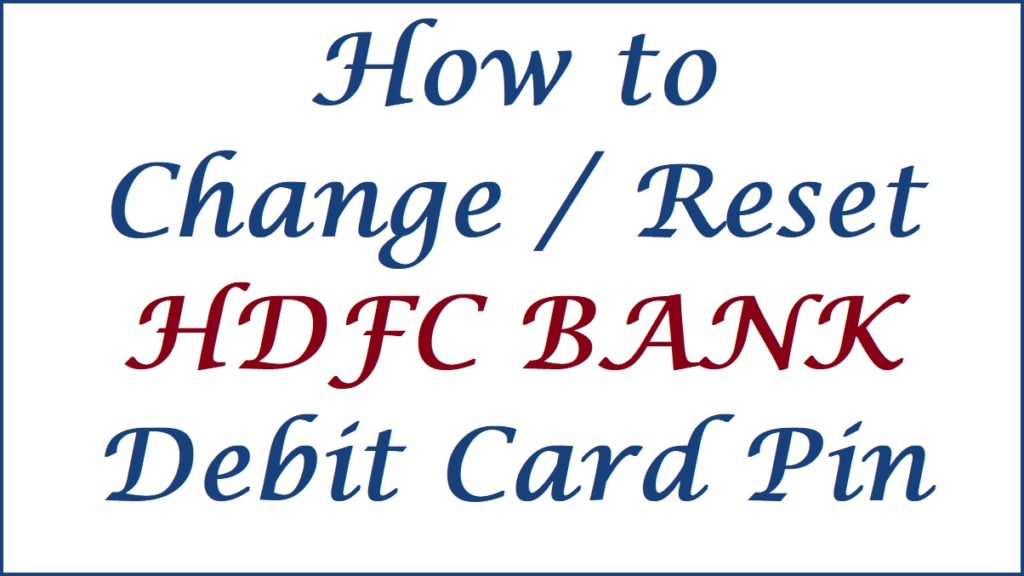
Methods to reset HDFC Debit Card PIN
HDFC debit card users can use any method stated below to reset or change their debit card PIN.
- Using HDFC internet banking
- Mobile app
- HDFC ATM
- Phone banking
- Visiting the bank branch
HDFC Debit card Pin Reset through Net Banking
Step by step procedure to change or reset HDFC Debit card online or ATM card PIN through Internet banking
- Visit the HDFC net banking using the following link https://netbanking.hdfcbank.com/netbanking/
- Open the login page and enter the customer ID and password.
- Select the “cards” tab on the account menu under the “debit cards” section.
- Next, click the “request” option followed by the “instant PIN generation” tab.
- Choose the debit card your wish to reset the PIN from the list.
- Now, key in the new PIN (four-digit pin) and press the “continue” button.
- An OTP will be sent to your registered mobile number.
- Enter the OTP to verify the details and click the continue tab.
- The system will save the new password/PIN for an easy login process.
How to Change HDFC ATM Card Pin by Using Mobile APP
Step by step process to Reset HDFC Debit card PIN through the mobile app
- Get the HDFC mobile App on your mobile device.
- Open the app using your customer ID and net banking password details.
- Go to the menu page and press the three-lined icon to open different options.
- Click the “PAY” button to open different tabs.
- Select “cards” options to view various card details on the page.
- Choose the debit card you want to reset the PIN.
- Press the “set PIN” tab, enter a new 4-digit pin and tick the checkbox indicating “mobile number is correct.”
- The page will send an OTP to your mobile number. Use the OTP and click submit button.
- The app will save the changes to complete the process.
Change HDFC ATM / Debit Card Pin on Mobile Phone
Procedure to change your HDFC debit card/ATM PIN using phone banking or through Phone call
The phone banking process requires the cardholder to call customer support using the registered mobile number. Once connected, follow the steps below.
- After the call connects, choose your preferred language.
- Next, click on the account from the IVRS menu.
- Verify the information using your customer ID or the last four digits of your debit card or PIN.
- Use the debit card PIN (our choice) and click the OTP verification tab.
- The system will send the OTP code to your mobile number.
- Use the OTP to authenticate the details.
- Select the ATM PIN change tab and enter your preferred PIN.
- Key in the OTP sent on your mobile number to save the new changes.
How to Reset HDFC ATM card Pin using HDFC ATM
Procedure to Reset HDFC ATM PIN using HDFC ATM
- Go to the HDFC ATM and insert the ATM card.
- Click the “PIN generation” option.
- Next, enter your account number, re-enter and press the confirm button.
- Key in the registered mobile number and click the “confirm” option.
- The system will process the details and generate a green PIN. The PIN will be sent to your registered mobile number.
- Click the “confirm” button to get the OTP or green PIN.
- Insert the ATM card again and press the “banking > PIN change” option.
- Enter the OTP and enter your preferred PIN. Ensure to confirm the PIN to save and complete the process.
Besides the online and phone banking services, the debit card user can also visit the bank branch. The bank officers will assist in creating a new PIN after a few verification steps.
FAQs
- What are the required details in resetting a new debit card pin?
The debit card user needs to have several details such as internet banking service, mobile banking app, and login credentials to generate a new PIN.
- How many times can I change the HDFC debit card PIN?
The HDFC bank allows card users to change the PIN anytime within any limitations. This helps in keeping the account secure.
Also Read HDFC Credit Card Balance Check Number