Few ways for Union Bank of India New ATM Pin Generation. Change Union Banks of India Debit/ATM Card PIN Through Net Banking, phone banking, ATM. Union Bank Debit Card Pin Generation Online etc…
UBI Debit Card PIN Generation
The Union Bank of India serves millions of Indian residents through online and offline facilities. The bank is ranked among the top banking and financial sectors with more than 9500 branches. To ensure smooth banking service. The Union Bank offers personalised facilities such as debit/ATM cards for easy fund transactions. Debit cardholders can merge the cards with other bank systems like net banking and mobile banking apps.
The user can access transfer, receive, and pay bills using their debit card online through the systems. However, the cardholder needs to create a login PIN to activate the card. The bank doesn’t limit the user to one PIN but allows regular changes. Due to security, it is wise to change or reset a card login credential. However, you need to keep the PIN unique and not repeat the previous certificates.
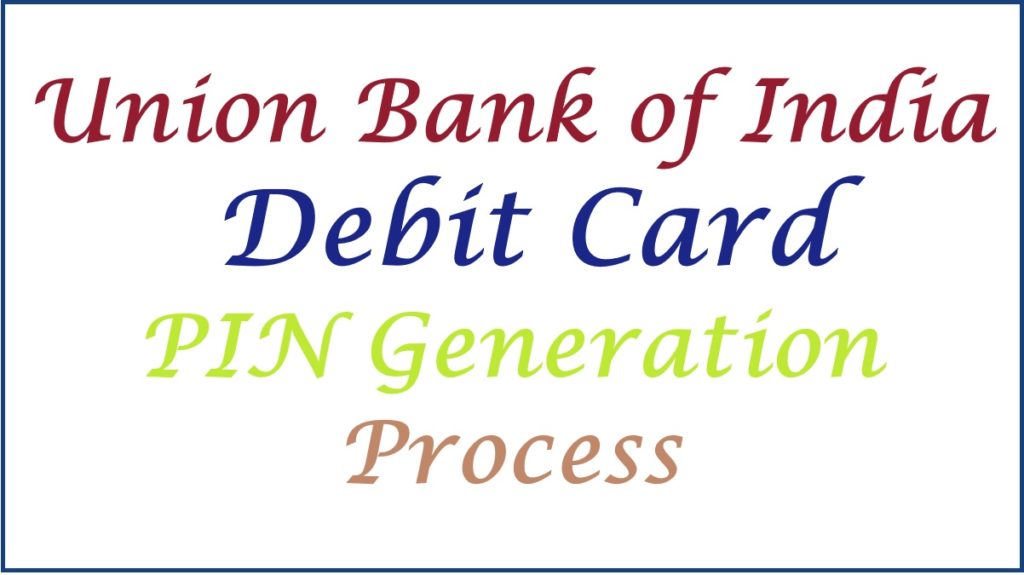
Methods to Change Union Banks of India Debit/ATM Card PIN
- By calling customer care.
- Visiting the ATM
- Sending an SMS
- Using the net banking
Required Details
- Registered mobile number
- ATM/debit card number
- Date of birth
- Account number
Union Bank of India ATM PIN Generate/Change Through Net Banking
A Way to change/generate UBI debit card PIN using Internet banking
- Open the Union Bank net banking portal and key in the login credentials link.
- https://www.unionbankofindia.co.in/english/internet-banking.aspx
- Next, click the “card PIN” option and press “generate PIN” under the debit card PIN section.
- Enter your debit card number, and CVV detail proceed.
- Now, key in the grid number printed at the back of the card and get OTP.
- Use the OTP and select submit tab.
- Once verified, enter your new PIN and reconfirm to complete the process.
How to Generate Union Bank by Calling Customer Care or Phone Banking
The UBI debit cardholder should have their account number, expiry date and CVV number.
- From the registered mobile number, dial the number 1800 222244 or 18002082244.
- The IVR machine will offer some instruction to listen to understand.
- Choose the bank’s name and language to proceed.
- Press the “self PIN generation” tab followed by the “duplicate PIN generation” option.
- Next, key in your account number and click “1” to continue.
- Enter your date of birth, ATM card number and expiry date details.
- The bank system will verify the information, and if correct, the user can proceed to change the PIN.
- An 8-digit passcode will be sent to the registered mobile number through the SMS section.
- Next, click “1” to continue with the PIN process.
- Now, enter the passcode sent and the 3-digit CVV number.
- Proceed and set your new preferred PIN and re-enter to confirm.
- The details will be saved on the bank system; log in using the new PIN for multiple banking services.
How to Change or Generate Union Bank Debit/ATM Card PIN
- Go to the nearest Union Bank ATM and insert or swipe the card.
- Press the “PIN generation” tab and key in the digital account number.
- Re-enter the number and click the “confirm” button.
- A new page will show displaying the “green PIN” data. The same PIN will be sent to the registered email ID and mobile number.
- An OTP will also be sent to the number; visit the Union Bank ATM to make an ATM/Debit PIN.
Also read UBI Account Opening Online, U-Mobile App
FAQs
- Can the debit cardholder use the green PIN sent to their mobile number as a permanent PIN?
No, the PIN is only valid for 2 days, meaning it will expire, and you have to repeat the process. The user should visit the ATM to create a new PIN.
- How many digits should the debit card PIN contain?
The bank requires the cardholder to develop a four-digit PIN for their card.