Methods to change your ICICI User ID: How to Change ICICI Bank Net Banking User ID Online. Reset /Change Your ICICI Account User ID through customer care/ Phone call.
ICICI User ID
Most banking and financial institutions offer customers chances to develop their login credentials. This helps in memorizing and account safety. However, the user ID feature is designed by default giving account users a unique ID for account login. The user ID or username is sometimes derived from the user’s name account details for simplicity and exclusivity. The default factor restricts the user from creating a new user ID, but it’s easy to retrieve it online or manually.
However, the ICICI bank offers customers a one-time chance to change their user ID to their preferred details. The account holder can only generate a new ID once using online or offline methods. This helps ICICI account users develop a simple but strong ID for their accounts. The user ID and password are crucial details when accessing any part of your ICICI banking services. To open the net banking, mobile banking app, or bank website, the user should avail the login data for easy access.
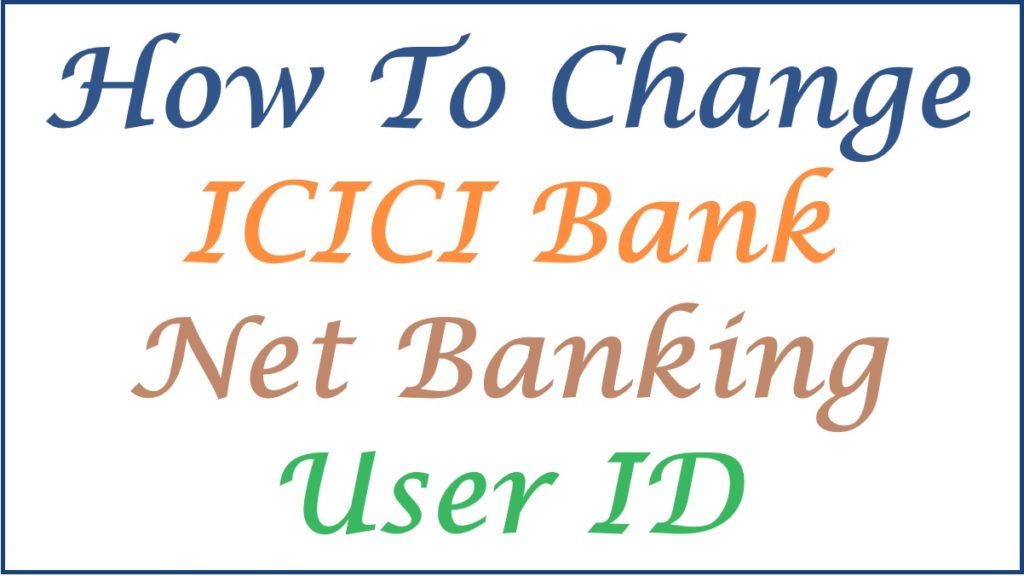
Required Documents for the User ID in ICICI Net Banking Platform
- Account details
- Registered mobile number
- Previous user ID.
How To Change ICICI Net Banking User ID Online
Step by step to Change ICICI Account User ID Using Net Banking Service
- Visit the net banking website portal via the link https://icicibank.com/
- Enter your user ID (existing) and password.
- Login to the account and click the “overview” tab on the menu.
- Select the “Personal details” tab followed by the “my profile” option.
- Next, click “update user ID” to get new user ID details.
- Proceed and key in your new user ID and re-enter the ID to confirm.
- Recheck the information and select the update button.
- The account user should strictly follow the bank’s user ID guideline. Ensure to enter the first letters of the user ID as alphabets.
- The system will verify the details and save if properly indicated.
- Note you can only change the ICICI User ID once.
How to Reset /Change Your ICICI Account User ID Through Customer Care
Resetting/Changing your ICICI account user ID through customer care/ phone call
Account users without online services can also change banking details through offline platforms. The user can call the ICICI customer care desk or visit the bank for the services.
- The ICICI bank customer should call the customer care contact using the registered mobile number with the bank.
- Dial the number 18601207777 to connect with the bank officer.
- Next, choose your account type to continue.
- Click the option indicated as “2” and key in your credit card number for credit card users.
- Recheck the details and key in the card login PIN.
- Choose “1” for the self-banking option and press “1” again to know your account user ID.
- The phone call IVRs will read out the user ID write it down for reference.
- Next, click option “3” to reset the user ID and gain a new user ID.
- The system will send the user ID to your registered mobile number and email ID.
- Now the user can log in to their ICICI banking platforms.
- The bank offers one chance for any user who wishes to change their user ID.
Also read How to Increase ICICI Credit Card Limit
FAQs
- How often can an ICICI account user change their user ID and password?
The account user can change their user ID once only. However, for the password, the user can change it regularly.