What is my Kotak bank statement pdf password?. How to Open Kotak Bank Statement PDF Password. Remove Kotak Bank Statement PDF Password.
Kotak Mahindra Bank Statement
Though bank statements display the accountholder’s expenditure and income details, the document is personal and holds crucial banking information such as CRN, account number, account user’s name and more. The information should be secured to avoid fraud cases or account hacking. To prevent any information leakage. Bank use passwords on different bank facilities and services. Account users require to enter the PIN/password to log in or access important bank information.
Kotak Mahindra Bank India uses a password/PIN code system to secure all services. A Kotak Bank customer must present a password to access their PDF bank statement. This ensures the account holder only accesses the details. Though some account holders don’t prefer security settings, it’s a wise and advisable feature for all customers.
Kotak Mahindra Bank Statement PDF Password
The Kotak Bank offers customer account statements via email, physical copy or SMS. The user can download in PDF form to their device or registered email. The Kotakbank sets the user’s CRN as the password to open the statement. This simplifies the access process since the CRN number is easy to remember.
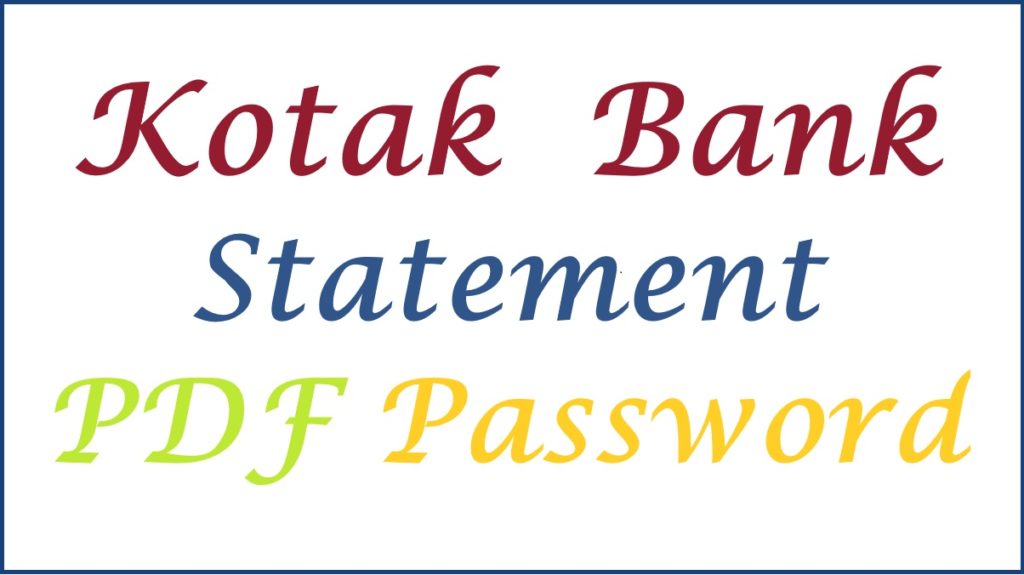
How to Get Kotak Bank Statement Through Net Banking
Kotak Mahindra bank statement download in 2 minutes through Kotak net banking
- Open your Kotak Bank net banking web portal link.
- https://netbanking.kotak.com/knb2/
- Enter your CRN, password and username details.
- Next, select “view/download account statement” tab.
- The user can download it in PDF or excel file.
- After download, use your CRN to open the file and view the statement.
Download Kotak Mahindra Bank Statement Using Kotak 811 APP Online
Downloading Kotak bank statement using Kotak 811 app
- Download and install the Kotak 811 app on your smartphone.
- Log in using your CRN PIN to avail your banking services.
- Select “banking” followed by the “account statement” option.
- Next, enter the period you wish to avail the statement.
- Choose email to receive the statement in PDF. One can also opt for other platforms such as post services.
- Once the statement is sent in a PDF file, enter your CRN to open the statement.
How to Open Kotak Bank Statement PDF Password
Step by step to Open / Remove Password on Kotak Mahindra Bank Statement PDF File. It’s possible to access bank statements or credit card statements without using a password. The account holder requires the steps below:
- Right-click the specific file after downloading the file on your device (using the net banking or mobile app).
- Click “open with” > “Google Chrome” tab.
- The statement will open in the Chrome browser; enter your password to view the account statement to proceed.
- Next, select the Ctrl + P tab to access the print open.
- Go to the destination button, click print as PDF, and select the save button.
- Choose the location where you want to save the file without a password.
- The system will automatically remove the password give free access to the file.
Kotak Bank customers can check the CRN number through SMS to ensure they provide the correct details when logging in or accessing PDF files. The user can send CRN to 9971056767 or 5676788.The system will generate the CRN and send it via the registered mobile number. CRN helps in opening your net banking and mobile banking services. If one requires to reset their login data, one should avail the CRN before creating new details.
Also read Kotak Mahindra Bank Net Banking Login & Registration
FAQs
- What is the Kotak Mahindra toll-free number?
Customers can call Kotak Bank number 1860 266 2666 to get all banking services.
- What is the Kotak bank statement password?
Your CRN is the password for your credit card and bank account statement. The CRN number is different for every customer, making it secure to check the statements.